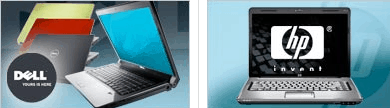
With all this talk of deflation I can’t help but think the laptop market is a prime example. Moore’s law dictates that the the number of transistors that can be inexpensively placed on a transistor doubles every 2 years. What does that mean for you and me? Well, between the moribund economy and Moore’s law it means laptops are dirt cheap. In fact, surprisingly so.
For those of you who have not shopped for a laptop in years, be prepared for reverse sticker shock. The days of the $4,000-5,000 laptop are gone. Most now are easily under $1,000 with a few exceptions for ultra-portables or powerful specialty models.
Price aside, laptop shopping can be a confusing and overwhelming experience. There are a lot of brands in the market with a potpourri of features such as HDMI, wide-screen, dual core processor and WAN. So I thought I’d share some of my thoughts and opinions to help you make the best decision possible.
First, understand yourself
Are you a road warrior, sprinting across terminals with luggage in tow? Do you work on video production editing together videos requiring lots of computing power? Or perhaps you are a student looking for bang for the buck.
It’s important that you know how you’ll be using your new laptop. If you’re looking for a jack-of-all-trades, they are out there, but it will be a middle performer in every category: battery life, screen size, portability, processor power, and features. Nothing wrong with that, but know that choosing the right laptop is all about trade-offs. Want longer batter life? Be prepared to sacrifice screen size and processing power. Want something ultra-slim and portable? Be ready to pay a premium.
Screen size is a good place to start.
For the road-warrior, a lightweight laptop (3-5 pounds) translates into a screen size of 12-14″. The larger 14″ screen is about the sweet spot of laptop pricing, but you’ll still be lugging about 5 pounds, maybe slightly more when you factor in the power supply. But it’s manageable and the most common screen size in use by businesses today. You can go slimmer with nice 12″ and 13″ options from vendors such as Lenovo, Panasonic and Dell, but you will pay a premium anywhere from 25-50% depending on model and features.
Someone looking for horsepower or as it’s often known, a desktop replacement, will probably want the increasingly common category of 16″+ laptops that offer 16″, 17″ or even 18″ screens. That’s impressive. But of course it comes at a cost. Battery life will take a hit. These are best when close to a power adapter. Without, they will conk out at an hour or just a little over. On the plus side, these models, such as the AW series from Sony or the DV7 from HP, offer tremendous specifications.
How about the all-rounder? The typical screen size for a model that will do a little of everything at a decent price, is 14″ or 15″. This is also where you will find the best deals, since the volume allows for economies of scale and hence aggressive price breaks and rebates. Battery life in this category is usually about 2-3 hours, although many manufacturers offer higher capacity batteries (6-cell, or 9-cell) that can improve this by at least 50%, with, of course, an increase in weight. Remember, trade-offs!
It would be impossible not to also mention the exploding category of “net-books”. These tiny models, such as the Lenovo S9, HP Mini 1000 and Asus Eee are very portable and inexpensive. Typically priced from $300-500 they offer 9-12″ screens, good battery life, and enough power to run standard office applications, surf the web and check email.
Evaluating the features
Here’s my run-down on deciphering the different features you’ll encounter when shopping for your ideal laptop. If you want to stick to a budget chances are you will need to pare down and make some tough choices, so again, first understanding your needs is critical. Under the bright, shiny lights of your local store, that 17″ screen running Wall-E might look heart-warmingly stunning and trigger impulse senses. But you may curse yourself later when you realize you just bought an 8 pound mega-machine when what you really needed was a reasonable, versatile performer for $600.
Processor power and brand. I like Intel processors. I don’t know that it matters much and maybe it’s marketing or just false comfort, but when it comes to the heart of the laptop, I like to go with the leader. And that’s Intel. AMD-based systems are usually cheaper, but come with a slight drop in performance. Intel has a broad range of choices and choosing a faster chip can easily bump the price by $200. Here I recommend two choices: for everyday average use the Intel Core 2 Duo T5800 processor running at 2.0GHz will do just fine. More advanced users, running multimedia or multiple applications, should step up at least to the P8400 at 2.26GHz based on Intel’s new platform. One thing to keep in mind: the processor is only one piece of the performance puzzle.
Memory. Running advanced and memory hungry operating systems such as Microsoft Windows Vista require 2GB of RAM to provide reasonable performance. 3-4GB is preferred. Another factor is the speed of the memory. The higher the speed, the faster your applications will run, although in many cases the difference may be negligible. The standard speed is called DDR2 with faster DDR3 offered on premium models.
Hard drive. The minimum is usually 80GB. If you are photo and video hungry and like to carry it all with you, then you’ll want the 250 or 320GB option. However, a lot of people can make do with the small drives now since a lot of data can be stored in the “cloud”, that is on a web site. Email is a good example. Thousands of emails accumulated over several years can eat 2GB of drive space. But with Yahoo or Google mail, you won’t miss any storage as they take care of it for you.
Display technology and resolution. It’s all about wide-screen. Just like we saw with HDTV, computer screens are also now going wide. This means you can see more on the screen, with less scrolling. That’s good. There are a few other things to know. LCD is the traditional display technology. And these are the most common still on lower priced models. Most vendors now also offer LED-backlit displays which provide increased brightness, better evenness and lower power consumption. Resolution, representing the amount of content you can view on your screen, starts at 1280×800. It goes up from there to 1680×1050 resolution known as WSXGA+. Higher resolution is not necessarily better though. It can make fonts small and harder to read. Also, it typically adds a hefty premium anywhere from $75 to $200 on to the base price. Significant if your budget is $600. The best advice here is to visit your local retailer and compare displays.
Wireless. All laptops have wi-fi built-in. But not all of them support the emerging standard known as Wireless-N which offers faster transfer rates — although not widely available yet. This option is often inexpensive. HP, for example offers it for $20 over the base price. A small price to pay to help future proof your investment.
Battery. Average size laptops with 14″ screens usually ship with a 4-cell battery, and larger models with 6-cell batteries. Most vendors offer an upgrade to 9-cell which provides significantly longer life, but add to weight, and in most cases stick out the back of the case like an ugly duckling.
Connection ports. USB ports are standard. I’m not sure why you would need 4 of them, but some models do offer that many. At most I’ve needed 2 at a time, charging a phone and transferring files to an external hard drive at the same time. eSata is a high transfer connector that can whisk files from your laptop to an eSata equipped hard drive, even faster than USB 2.0. Another thing to look for: an ExpressCard slot. This replaces the old PCMCIA slot and offers similar capability, allowing you to expand your laptop with an easy add-on card. HDMI enables you to hook up to a HDTV. It might be important for you, but for most people I suspect it’s simply not necessary.
Graphics. The big choice when it comes to graphics these days is integrated or discrete. Integrated means the laptop will use the main CPU and perhaps a sidekick processor to drive the graphics. Discrete, on the other hand, provides a dedicated processor that does all the heavy lifting. If you are a gamer then you know all about this already, and discrete is the only way to go. The players are NVIDIA and ATI. Laptop manufacturers partner with one of them (sometimes both) and offer you an upgrade choice for a few hundred dollars. For most business applications, though, integrated is fine.
Ranking the laptop brands
Once you’ve decided on features, price range and use, you’ll have several brands to choose from, in some cases it could be more than 10 strong choices. It’s a competitive market! If you drill down a little more though, and spend some time researching on the Internet, you will probably be able to short-list 3-4 choices that make sense for you.
Here’s the brands I recommend.
Lenovo. A boring design, no doubt. Dressed in dreary black casing these machines are all business. Best-in-class build quality and the famous keyboard and trackpoint are just a few reasons why many companies standardize on the ThinkPad model. Price is a downside. For the same configuration you can expect to pay around 20% more for the Lenovo brand. Picks: ThinkPad R400, the mid-range model offering Lenovo quality without breaking the bank.
HP. Hands down the bang-for-the-buck leader. Very good build quality. Lots of choice when it comes to models and options. The new case design has some bling, especially when outfitted in chrome. The bronze choice tones it down a little and is attractive. HP DV4 (14″) or DV5 (15″). Solid build, great features, and deals to be had.
Dell. In recent years, quality was a big concern. But newer Dell models are scoring well, in both design and price. The Studio 15 is a good pick.
Apple. Great new designs. Premium price tag, as always the case with Apple. Runs Mac OS of course. If you need compatibility you can run Boot Camp, Parallels or VMware software to emulate Microsoft Windows with narry a hitch.
Others to consider: Toshiba, Fujitsu, Gateway and Asus.
Caution: Sony. A lot of owners have been complaining about “bloatware” when it comes to new Sony models. That is it comes loaded with so-called free offers and unnecessary software. So much, in fact, that it can hamper performance. Best to delete it or opt for the ridiculous “fresh start” option which will give you a clean machine, for a price.
Where to buy
A few years back I’d say absolutely buy online for the best price. While that is mostly true still today, I’ve found stores such as Best Buy, Costco and Fry’s to be much more competitive. Factor in the ability to return to the store for any issues, and it might be a smart choice.
For selection, I recommend Best Buy. They have the broadest number of models on display. Recently I’d say about 90% of the models at my local store were running. I was able to get hands on time with just about any model. Also if a 13″ screen size is acceptable, you may want to check-out Best Buy’s new blue label offerings, which are special models built by Toshiba and HP for Best Buy. Both models feature 13″ screens, extras and a 2-year warranty. They are both priced about $1,000.
With their liberal return policy and high volume discount pricing, Costco is a good bet too. Selection is limited in-store, but I found their web site to have a decent choice across products from Dell, HP, Asus, Toshiba, Sony and others.
For Dell and Lenovo, going direct is a worth considering, especially if you wait for a sale where you can save anywhere from 15-20% on top of already discounted prices (although Lenovo is the stingiest when it comes to sales).
If you want to configure your own spec, known as configure-to-order (CTO), then going online will be your only choice. There you can step through wizards, such as those offered by HP, Dell and Lenovo, that guide you through selecting the CPU, hard drive, graphics and every other option available to you. A custom CTO model will take longer to ship, but still will arrive in a matter of a week or two.
Where to find more information
Here are some great places to get more information and reviews on the latest models. All highly recommended. Happy computing!
CNET. In-depth reviews, although sometimes slow to publish information on the latest models.
Notebookreview.com. Techy, but informative. Lots of photos. Vibrant user community.
Laptop Magazine. Also very good, with informative reviews.

