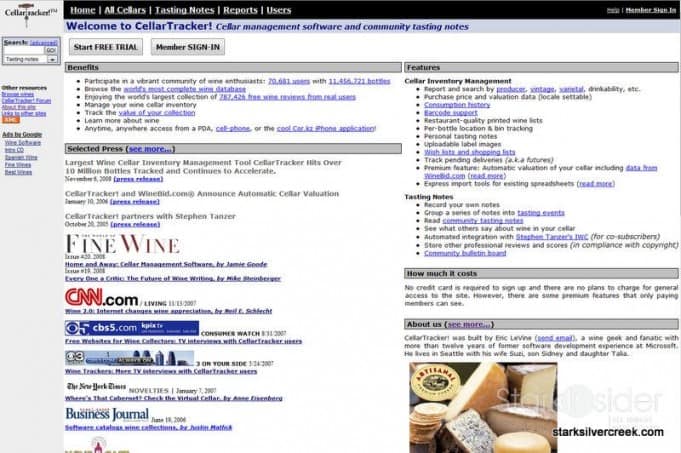Let me simply state: wine collecting can kind of sneak up on you!
I know this first hand… a wine purchase here, maybe a case there, a gift or two, and bingo, that little 40 bottle cooler just won’t do the trick anymore. My wine-collecting partner and wife only adds fuel to the fire with her thirst for interesting bottles, cult wines, and special releases.
Fortunately a few years back we invested in a refrigerated cellar during a renovation. Now we can store those extra cases, special bottles with aging potential and those little nick-nack collectables we have acquired abroad.
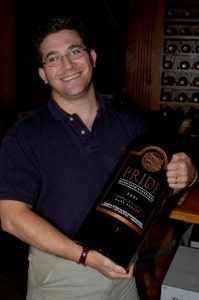
Thankfully to manage the chaos, I have ‘CellarTracker!’, a donation-supported web application for managing wines, from small to large collections and anything in between. I’ve been using it for about 3 years now and have been meaning to write about it for quite some time and finally was just enjoying it so much that I decided now was that time.
A wine geek turned entrepreneur
Eric Levine, a self-professed “wine geek” who founded CellarTracker, was a former Microsoft employee, and has turned his love for wine into an apparently successful business. According to a press release last November, the site now tracks over 10 million bottles and has more than 63,000 users. Impressive, considering the company was only founded in 2004.
It’s been fun to watch it grow, and from time to time, Levine sends out helpful newsletter updates to members. Over the years, he has extended the power of the application, adding interesting partnerships or functionality with companies such as Wine Spectator one click links to reviews), WineBid.com (quarterly auction valuation of your collection), Twitter (tweet about your latest bottle), and a whole bunch more.
In some ways, it’s a bit like a Microsoft Office product: there is tremendous depth, but most will likely use well under 50% of the potential. Although, over the months, I find myself learning just a little bit more, discovering new features such as the Twitter announcements or auto-valuations that soon become addictive. Wine can be fun, even when you’re not drinking it!
But what exactly is so great about CellarTracker!? Well read on for my thoughts and more screen shots.
The power of community
CellarTracker is a web application, meaning you don’t need to install any software on your computer. Better still, your wine and cellar information is always just a click away from any computer or even mobile device. New features are introduced automatically so you never have to think about upgrades. Also the database is backed up every 30 minutes.
However, the real core strength is it’s focus on community. After all, wine is to be shared, discussed and enjoyed together, no?
Community information is constantly available throughout. For example, I recently entered a 1998 Valley of the Moon Cuvée de la Luna (talk about a split personality wine!) I received using the UPC code, a handy short-cut and sure-fire way to reduce entering the wrong wine. Immediately I could see the community average price ($30) and also other’s tasting notes and reviews.
Also, if available it also displays other information about your wine including the drinking window, links to external review sites, useful Wiki articles on wine subjects and WineBid quarterly auction prices.
Many evenings I’ve visited CellarTracker! with the intention of updating a bottle or two, only to find myself two hours later pouring through Wiki articles, scanning auction updates and perusing other’s tasting notes and collections.
Mature cellar management features
The social aspect is icing on the CellarTracker cake. The core cellar management features are extensive. It can be somewhat overwhelming for a first time user, but after entering a few bottles and setting some menus (such as cellar location and where you buy wines from), the system becomes easier to use with each bottle added or consumed.
With a growing collection comes a few challenges which it addresses well. One of those is the location of a particular bottle — I never thought this would be a problem! Sure enough, I find myself hunting for that Petroni or St. Francis we bought way back. Even though we have our racks organized by region and varietal I often employ a process of trial and error. Bottle out. Examine label. No, not it. Bottle in. On to the next. Again, CellarTracker to the rescue. It provides a location menu and additional Bin field to specify exact coordinates. Maybe a Google map is next?
Drinking window is something else to watch. You want to make sure you drink wines in their prime as much as possible. I like the way you can display a “drinkability” report with mature, ready-to-drink wines listed at the top. The windows are not always accurate, but for the most part I’ve find them good (and improving).
Entering wines is easy. As previously mentioned, I typically type in the UPC code. But you can also type in just the winery or combinations of winery, vintage, varietal and other descriptors. I found the database extensive. It takes an obscure wine to stump the system. And if you stump it, or try to input a new release before anyone else, you have an opportunity to create a new wine record. Others can then benefit from this information now available in the community wine database. In a sense, it’s like a wine edition of Wikipedia.
In-depth reporting
The reporting is equally impressive and deep. Just about every kind of report can be produced usually with a single click thanks to the pre-defined reports built-in. You can quickly see your entire wine less sorted by region, varietal, vintage, storage location and several other ways. In addition, you can view tasting notes, purchase and consumption history. All told, I gain spend a lot of time marvelling at the amount of ways I can dice and slice my wine collection.
If that’s not enough, you can choose to create a custom report which pulls up a comprehensive list of fields that can be tailored to your specific needs.
I suspect the reporting power of CellarTracker is a major reason why a lot of restaurants choose to use it to manage their cellars.
Speaking of restaurants, another option, “print a wine list” allows you to publish restaurant-style wine lists. Similar to the other reports, but with less information, and more suitable to presenting to your friends and family, or for use in a restaurant. Before any wine tasting trip to Napa, I print one out to bring along. It’s an invaluable resource when you’re trying to remember a particular vertical you’ve been collecting or identifying holes in your collection.
Easy-to-use interface, but could use dash of Web 2.0 updating
At first glance, the interface does feel dated. It’s crowded with an often overwhelming assortment of options, links and pull-down menus. The look & feel is certainly not up to the expectations many people will have in this era of Facebook, Google and Apple user interface innovations.
On the other hand, it’s extremely powerful and has a lot of flexibility which I appreciate. The interface does the job, and I actually like it just fine. Perhaps using the system regularly over 3 years has given me increased comfort. But first time users may face a longer learning curve then they’d like. To Eric Levine’s credit, he recognizes the challenge, and mentioned in an email that a new interface is in the works. It’s a tricky thing. A lot of people (like me) are happy the way it is. But CellarTracker! faces increasing competition and expectation for ease-of-us and a refresh would be welcome, as long as it’s not at the expense of power.
CellarTracker and my cellar will hopefully age gracefully together
I see no reason why I would use any other system to manage my cellar then CellarTracker. It does everything I need. It has never let me down, proving to be stable with no crashes or errors. Also I get the sense that Eric loves what he does, and his inspiration shows through in the depth of capability and fun that is CellarTracker.
Highly recommended, for both small and large wine collections alike.
Social networking and wine are a match made in vineyard heaven.
CellarTracker
What: Wine management Web 2.0 application
Price: Free (donation supported, pricing varies depending on # of bottles)
Verdict: I love it. Enhances every aspect of wine collecting, from cataloging, to reviewing tasting notes and auction valuations.