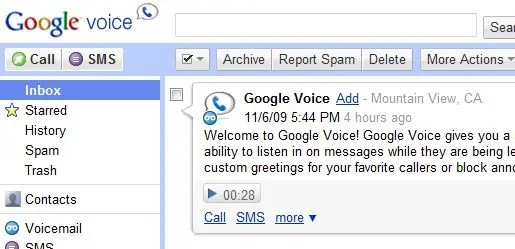Today has been quite the whirlwind day. And to top it off I finally received a Google Voice invite. More on that in a sec, but first I would say I’m busy, but I’ve ranted about that before, and we all agreed we’re all busy, all the time. Computers and tech have made our lives busier (with often, not so productive Farmville kind of things – although I block all those ridiculous Facebook games, and updates… also, read Michael Arrington on the scam that is Facebook games: Scamville: The Social Gaming Ecosystem Of Hell) and not necessarily more productive.
In between meetings, I popped in to a Verizon store, fully expecting to dash out 30 seconds later with crowd phobia. But to my surprise there wasn’t much happening. It was still busy; just not iPhone or even BlackBerry Storm launch busy. Verizon had about 20 or so Droid-t-shirt-adorning service staff and the store was run extremely well. I switched from AT&T in a heart beat (one heart beat too long). And walked out with a fully functional Motorola Droid smartphone. Incoming calls will take up to 24 hours to switch over.
Was it sheer coincidence that after purchasing a phone built using Google’s mobile operating, I later finally received an “invitation” to join Google Voice?
Google works in mysterious ways. I can just imagine some uber algorithm on their world of domination. Somewhere they measure who is worth of Google Voice. And by worthy, it simply means is there person a Googler. And in the last few months I have fallen under the spell that is cloud computing. Our business is now run entirely in the cloud. Everything. Contacts. CRM. Invoicing. Office documents. Mail. One plus: when I entered my Gmail account ID into the new Droid phone, everything was synced in a matter of minutes. Really impressive.
Google Voice is a simple, free service that allows you to use one phone number. And have it follow you wherever you go. Not exactly new. I can be traveling, for example, and have the number forwarded to a hotel room. But there is a lot more to Google Voice. Enough to make folks like eBay (with their Skype phone service) and just about any carrier, nervous. The service can transcribe voicemails so that you can read them like email messages. You can also make very cheap long distance international calls (US long distance calls are free). There is a lot more, and I’m just scratching the surface here. I haven’t played with it much, but if it’s like anything else Google creates, I wont’ be looking back.
When you sign up for the service you have the option of using your existing number, or choosing a new Google phone number. I chose a new one. If anyone needs to reach me, please DM me using Twitter for the new number.
(Early thoughts on Motorola Droid phone: not sure I like or even need the keyboard slider, heavy/solid device-prefer a little lighter though, Google integration as mentioned is tops, battery life seems decent, wish they included dedicated hard call/end buttons, screen and performance great)
Google Voice Welcome Email
Thanks for signing up for Google Voice. Get ready to improve the way you use your phones! Google Voice gives you control over all your calls, transcribes your voicemail messages, and offers free SMS, low-cost calling, and a whole lot more.
For your reference, your phone number is:
Here are a few tips on the basics:
Set Up: You’ve picked a number and created your account. Now to make it really work for you, you should…
- Add more forwarding phones – go to “Settings”, select the “Phones” tab, and then “Add another phone” to set which of your phones ring when your Google number is called.
- Customize your voicemail greeting – under “Settings” record a new voicemail greeting so everybody will know it’s you.
- Create custom greetings – set which phones ring and what greetings play based on who calls. Importing your contacts makes this even easier, or if you already have your contacts in Gmail, you will see them in Google Voice as well.
Check Your Voicemail: Now that you have this cool service, you need to check your messages…
- From your computer – log in to google.com/voice from your computer or Internet-enabled phone.
- From your phone – call your Google number, press STAR (*) once you hear it ringing, and then enter your PIN to access the menu.
- From your email or SMS – we’ll send you a transcription of your voicemails via email or SMS. Go to “Settings” to check your “Notification” options.
Make Calls: You can also use Google Voice to make low-cost international calls
- From your computer – log in to google.com/voice and either return a call from the voicemail or make a call directly from your address book or from the “Call” button in the upper left of your inbox. We’ll call your phone and then connect the call.
- From your phone – call your Google number, press STAR (*), and enter your PIN to access the menu. Choose option 2 to make outbound calls to any number. You can also return a call directly from voicemail by pressing 2 during or after a message.
- From our mobile apps – download our app for Android or Blackberry or use your mobile browser to call from our mobile site.
There’s a whole lot more you can do with Google Voice (Listen in on voicemail messages, record calls, switch calls between forwarding phones, create conference calls, etc.) and you can find out more about those features by checking out our video tutorials on the features page. You can also stay up on the latest Google Voice news on our blog. If you need help we have a Getting started guide, forums, and popular questions in our Help Center.
Thanks for checking out Google Voice,
The Google Voice team