 We should come out and just declare this Cloud Week. Amazon is pumping a lot of R&D and marketing investment into the cloud. It makes sense given the tremendous success of their utility computing pay-as-you-go model (Amazon Web Services). Netflix, a competitor, famously uses it to host their streaming content. So now comes Amazon’s foray into music.
We should come out and just declare this Cloud Week. Amazon is pumping a lot of R&D and marketing investment into the cloud. It makes sense given the tremendous success of their utility computing pay-as-you-go model (Amazon Web Services). Netflix, a competitor, famously uses it to host their streaming content. So now comes Amazon’s foray into music.
Earlier this week they announced the Android Appstore (review), and now they’ve announced Cloud Drive and Cloud Player. Also, not to be forgotten: your Girlfriend may also now live in the cloud too. No word if this will also work for wives.
The concept is simple: upload your music collection to the “cloud” and then access it anywhere on any Android device or PC. No word yet on iPhone/iPod support. Still this is clearly a move to bolster their MP3 store, and take another step towards aggregating a content service (music/movies/podcasts/e-Books) that can go toe-to-toe with the industry stalwart iTunes.
 These so-called “music lockers” are a mixed bag. On the one hand you get free storage. In this case Amazon will give you 5GB on the house. Paid upgrades are also available: 20GB ($20/yr), 50GB ($50), 100GB ($100), 200GB ($200), 500GB ($500), 1000GB ($1,000!). However, you will need to manually upload your collection from local hard drive(s). This could take significant amounts of time. If you buy MP3s from Amazon they will automatically be stored on your Cloud Drive, and don’t count against the quota.
These so-called “music lockers” are a mixed bag. On the one hand you get free storage. In this case Amazon will give you 5GB on the house. Paid upgrades are also available: 20GB ($20/yr), 50GB ($50), 100GB ($100), 200GB ($200), 500GB ($500), 1000GB ($1,000!). However, you will need to manually upload your collection from local hard drive(s). This could take significant amounts of time. If you buy MP3s from Amazon they will automatically be stored on your Cloud Drive, and don’t count against the quota.
Clicking “upload music” prompts you to install the Amazon MP3 Uploader. A nice feature: it automatically scans your computer for all music files and asks if you want to upload everything. It’s a one click operation. On my MacBook Pro I only have about 360MB of music, mostly random stuff. My real collection is on the media server we use to stream through the house. It took about 15 minutes to upload this smaller library to the Cloud Drive.
The interface itself is quite PC – as in old-school directory structure. The default configuration comes with four folders: Documents, Music, Pictures, Videos. This should be pretty explanatory stuff. You can create new folders, upload content and move it around.
You have two options to access music: Cloud Player for Web and Cloud Player for Android. The Android app is essentially the MP3 app (v. 1.8.29) that you likely already have installed on your smartphone. For example, I believe it comes as a default on the Droid (which these days feels incredibly slow) so I was able to use it without any download or setup.
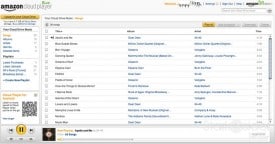 I tested both and was impressed with the results. There was minimal delay in accessing my music from the Cloud Drive, and I was able to listen to the sizzling Burn The Floor soundtrack with no hiccups whatsoever. Quality wise I couldn’t tell any difference. Nor should I really; the stream is the identical MP3 at the same bit rate, it’s just coming from a remote server instead of a local MP3 player.
I tested both and was impressed with the results. There was minimal delay in accessing my music from the Cloud Drive, and I was able to listen to the sizzling Burn The Floor soundtrack with no hiccups whatsoever. Quality wise I couldn’t tell any difference. Nor should I really; the stream is the identical MP3 at the same bit rate, it’s just coming from a remote server instead of a local MP3 player.
One side benefit of using the service is that you get an automatic backup of your collection. If your house burns down while listening to Burn The Floor at least you know your music is safe! How important that is to you relative to things like family heirlooms, insurance policies, financial records, and that over-loaded wine cellar is, of course, a matter of personal preference.
So the big question: Will you store your music in the cloud?

