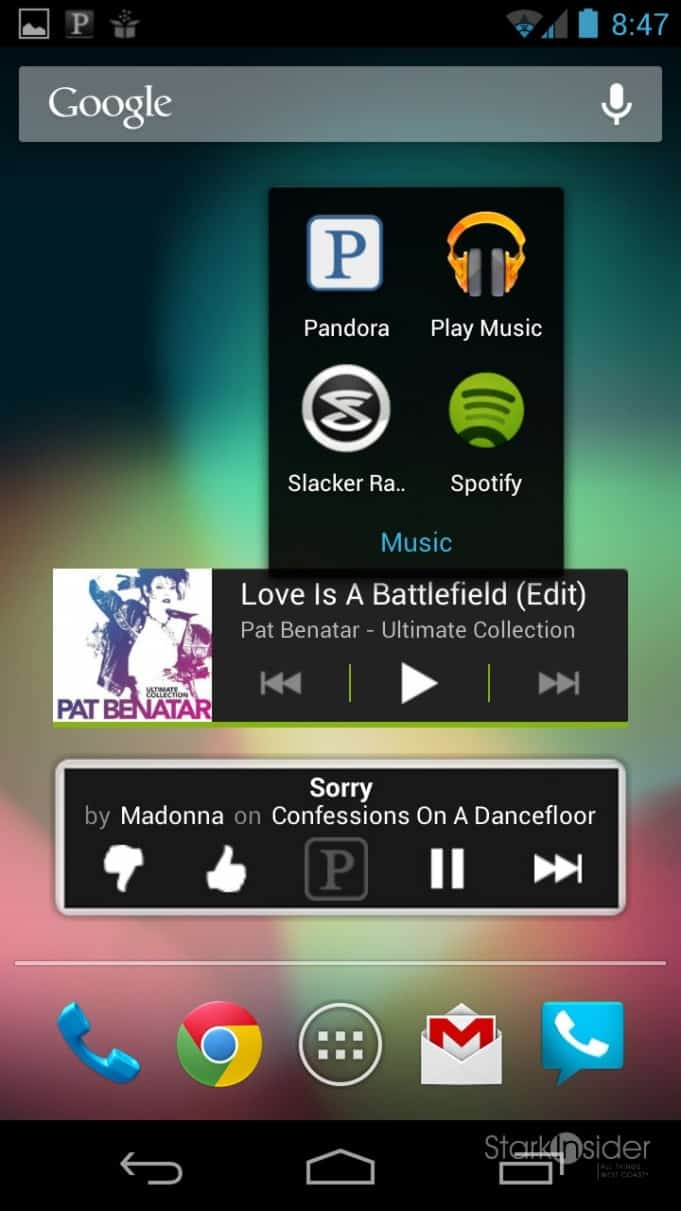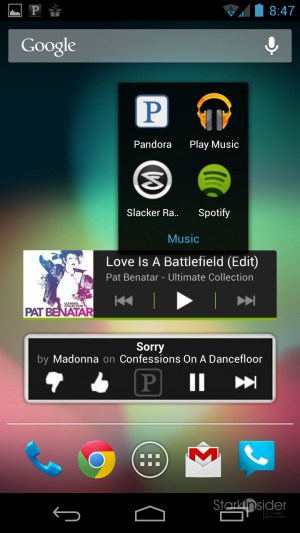
Spotify has upped its Android game and added a radio feature. Pandora, meanwhile, has offered the feature — the ability to auto-create a-music mix by simply entering artist, genre or compose — for as long as I can remember, and is easily my favorite mobile music app. I also frequently use Pandora via Sonos for dinner parties at home, or just to set a background mood.
I’ve never succumbed to the Spotify furor that seems to enrapture so many. Late last year it seemed like the hottest thing. I’m guessing the social component had a lot to do with its early success. Me? None of that stuff really matters. Just take me to Echo & The Bunnymen for a moody drive on a foggy SF evening; or maybe some incredible Janelle Monáe when highway 101 is at (another) standstill; or maybe I’ll annoy the heck out of Little Loni and spin up some Ring of Fire radio. Down, down down…
So is the updated Spotify app, in particular the radio streaming feature, up to snuff? And can it possible replace Pandora as king of music in the Stark Prius?
Although my Spotify trial had long since elapsed I was still able to access the new Radio feature. Like Pandora, it’s ad-supported. And on that point the good folks over at Pandora are a little too promo happy. Ads are very aggressive on Pandora. It’s not uncommon to close one pop-up only to have another appear right away, blocking all of the album art and causing continual distractions while driving. Worse still, are the intrusive new videos which not only slow my Nexus slightly, but also sucks down additional data.
There is a solution, of course, to ads. To pay!
Pandora beats Spotify when it comes to value. There are two options: a one-time $36 payment for a year of uninterrupted playback, or $3.99 per month. In addition to ad-free playback, with an upgrade Pandora streams higher 192kbps audio (via web only as far as I can tell).
Radio is also free on Spotify, with streaming ads. I haven’t yet been able to stream enough tunes yet to know how aggressive its ad to music ratio is yet, though I can’t imagine it being worse than Pandora. For $4,99 per month ou can go ad free, or for $9.99 per month you can go for the whole enchilada and have the complete mobile experience, including radio, and also all the advanced features that Pandora doesn’t offer such as offline mode, social, etc. Note that if I want to stream Spotify via Sonos I would need to sign-up for the Premium tier. With Pandora, I can stream the free version.
Discovering new artists, songs is one of the joys of a lifetime of musical adventure. Both of these apps with their advanced recommendation engines (and Pandora’s Music Genome Project) do well on that score. If you like Kate Perry (hmmm…) then you’ll get other sugarcoated related tracks like Justin Bieber, Demi Lovato (?), Kelly Clarkson, and Britney Spears. To summarize: this is the playlist Johnny Favorite (Mickey Rourke) would be confronting after that long elevator descent in Angel Heart.
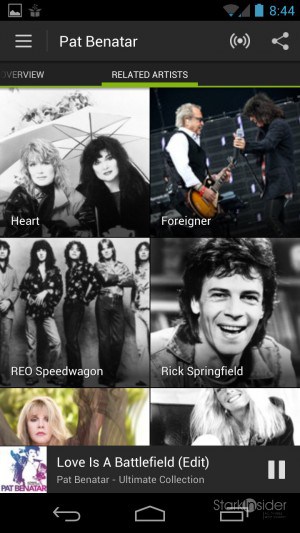
I like that Spotify includes a comprehensive artist bio page. Swiping left or right reveals top hits, a discography, singles listing, and a full page of related artists with thumbnails. All the while you navigate, a control bar sits at the bottom of the screen where you can pause the current song or click it to get to the full-size now playing screen. Really nice job on this front. Great user interface; it’s fast, smooth and intuitive.
By comparison Pandora’s artist bio page is basic. There’s no option here to discover related artists, to view other albums by the artist.
Don’t like a track? Then skip it. With Spotify you get 6 skips, and the apps will notify you how many remain. I’m not sure how many skips you get with Pandora, though it feels about the same; the app however keeps you in the dark in this regard.
I came away impressed with Spotify’s new Radio feature. I’m likely to give it heavy airplay over the coming weeks. Pandora has gone overboard with ads (though I know I should just upgrade already!) and I’m anxious to see if Spotify’s music library reveals undiscovered tracks and artists.
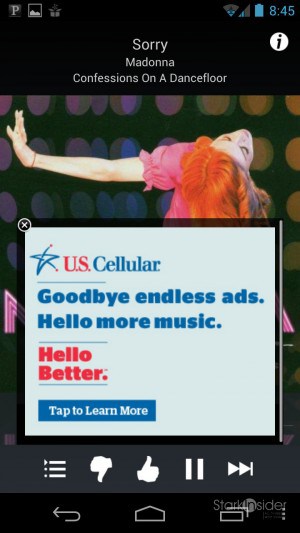
There’s no clear winner here. If you value offline music, playlists, and more advanced capability then Spotify is the clear — albeit pricey — option. Pandora on the other hand is king of the automix, and doesn’t require a $10 month plan to stream tracks via Sonos. That’s enough of a plus to keep it on heavy rotation around the home.
Android Music Apps: Pandora vs. Spotify
Comparing the radio auto-mix feature
Pandora
Good:
- Genome Music Project results in quality mixes
- Approx 1M tracks in database
- Free version works with Sonos
- Only $36 per year to go ad free
Bad:
- Annoyingly (insanely) frequent pop-up and visual ads
- Artist bio page is basic, with no access to related artists or discography
- Number of remaining “skips” a mystery
Spotify
Good:
- Liked tracks (thumbs up) are automatically added to a playlist
- Well implemented artist bio feature facilitates music discovery
- “Extreme” sound quality
- Offline mode
- Gapless playback option
Bad
- $9.99 per month pricier than Pandora