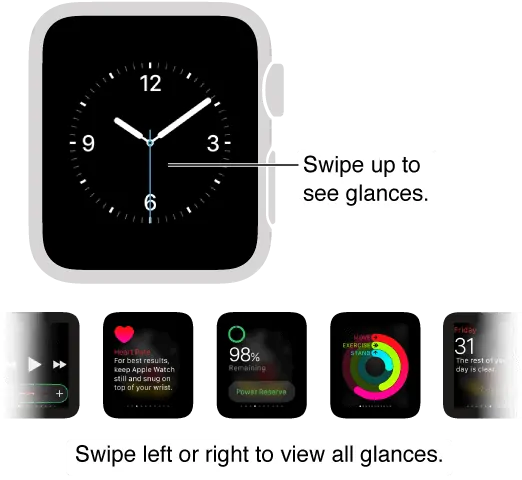Glances on the Apple Watch are those nifty bite-size pieces of information (“scannable summaries”) that display things like a stock price, step counter, calendar, and current weather. You access them by swiping up, and then you can flip through them left/right.
What I like about glances is they’re always available. You can pull them up whenever you like. And, you can also change the order of the glances, and remove the ones you don’t need entirely.
That’s not the case with smartwatches running Android Wear. They, instead, use temporary bits of information called cards. Swipe them, and, poof, they’re gone for good.
I’m hoping Google will fix this soon, and give us persistent cards — information that, like glances, can be accessed easily with a swipe.
Instead, Google’s approach is entirely contextual (which is, at least in theory, a very good thing). It’s all about the moment. So on my LG G Watch I might get a card that shows me the weather in San Jose. That’s handy first thing in the morning. But once I dismiss that card, it’s forever gone. Same goes true of any card, be it a text message, notification of a delivery, new email, etc. Once they’re gone, they’re gone for good, and on their way to that virtual landfill where all the sad, used up little bit-sized bits of information go. I can’t arbitrarily pull them up. To do that, I need to use a voice command, “Ok, Google”, which isn’t always practical (crowded coffee shop).
Recently, I wrote that the ideal smartwatch OS might feature a combination of the best of the Apple Watch (glances) with the contextual smarts of Google (cards). That way, I’d get helpful alerts popping up on my watch when I need them most (end of workday commute info), but also be able to pull up those tidbits manually when needed (GoPro stock).
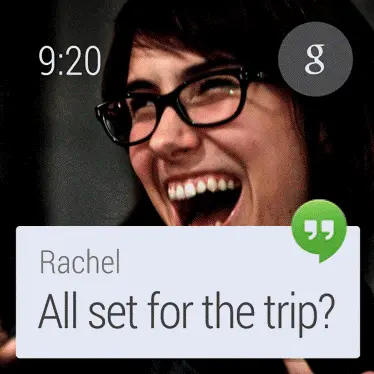
So I’m really hoping that Google is thinking along the lines of persistent cards.
That feature alone would add tremendous value to Android Wear. As it is the year old operating system, now on version 5.1.1, has come a long way since its rocky inception. I find battery life on the LG G Watch (a firstgen model) to be superb (not Pebble time superb, mind you), unlike that of the beautiful but battery hungry Moto 360. And getting notifications on the wrist I find very handy — especially when driving, at the gym, and when I’m on location shooting a video for Stark Insider, when my hands are occupied by camera gear and cables.
What’s next for Android Wear?
Later this year, it looks like Google will implement something called “tap gestures.”
Currently if you tap the face of your Wear watch (when it’s awake in full-on mode), the launcher menu comes up. It looks like in the future a tap will instead bring up relevant information, depending on where you tap. For instance, if you tap the current temperature, a forecast might temporarily pop up. Or, tapping your steps counter on a face, might bring up the Fit app. And so on. Many 3rd party watch faces already offer this functionality, though according to Phandroid, who had an early look at the next Wear release, this is accomplished through a hack, one that could cause system stability. Now it looks like Google will officially implement this handy feature.
Another upcoming feature is apparently watch to watch communication. Ugh. Sounds useless no? Doesn’t texting already accomplish this well enough? I guess sending doodles, emojis can be fun, and with the update you’ll be able to do that, something that’s implemented on the Apple Watch — where I also find it more of fun novelty, than any sort of long-term practical feature.
Other recent updates are puzzling. In 5.1.1 Google added wrist gestures. Flick your wrist and you can navigate through cards. I’d prefer to swipe. But the option is there, and I guess some might like that. Also in the latest release: Wi-fi. Now you can connect your Wear watch to a network, and still get notifications from your phone even when out of Bluetooth range. Kind of handy. But, in my case, I’m almost always near my phone. And users of the Moto 360 I’m sure won’t appreciate the extra hit wi-fi takes on battery life.
If I had it my way…
Here’s the 3 things I’d have Google focus on for upcoming Android Wear releases:
1. Battery life – it’s gotten better over the last year, but to win over mainstream acceptance, I really believe a smartwatch needs to last 3-4 days.
2. Persistent cards – a way, as I mentioned above, to access tidbits of helpful information, without needing to use “Ok, Google”. See: Apple glances.
3. Google Wallet – implement it on Android Wear. Apple Pay is here, and their headstart with retailers could give Apple an early edge. This will likely require NFC chips, something which, as far as I know, can only be found in the Sony Smartwatch 3. I believe payments to be one of the smartwatch’s killer features. Google, please get on it. Wrist gestures? Okay, decent enough. But, as they say, there are larger fish to fry…
For now, with glances, Apple has an advantage over Android Wear, if only for providing a simple way to pull up information on-demand. After all, the key value propositions of a smartwatch are notifications and bit-sized bits of useful information. Both Apple Watch and Wear do well at the former, but with glances Apple lets us access stuff we want to see when we want. Meantime Google pushed voice recognition too hard early on, and now must catch up to Apple. Here’s hoping the Wear team in Mountain View give persistent cards some thought. It shouldn’t be hard. But we’re anxiously waiting.
PS – I still can’t believe I’m enjoying the LG G Watch so much. Great battery life. Solid display. Nice magnetic charger that’s easy to use. And I paid only $75 for it! I still adore the Moto 360, but battery life kills it. And Pebble Time let me down. For now, LG G Watch and Android Wear. A pretty sweet combo.