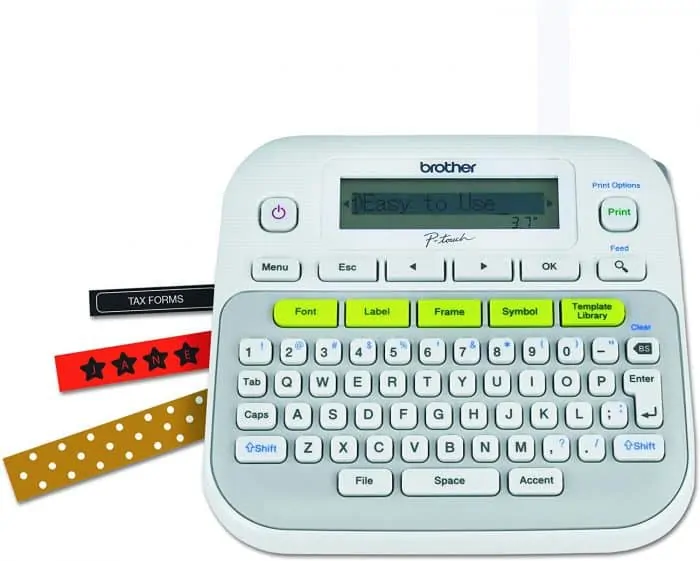Congratulations. You are the proud new owner of a new Canon EOS camera. Oh boy then. What next?
We’ve taken some of the most popular articles I’ve written here on Stark Insider and created this list of top 10 tips.
ALSO SEE: Top 5: Best accessories for Canon cameras
These are just useful things written here over the years that should help you get started with your new DSLR. Keep in mind while many of these apply to photographers they are mostly targeted at users who shoot video.
I’ve been a Canon DSLR enthusiast for about 15 years now. From an early Rebel T2i to the 60D, 70D, 80D and most recently the 90D I’ve enjoyed the ride and increase in features and horsepower each new model brought.
You can check out my work on the Stark Insider YouTube channel. There you’ll find a bunch of stuff from backstage Broadway shoots, music festival interviews, short films, experimental stuff and travel videos. For example here’s something I shot on a Canon along the coast of California:
OFF THE GRID: GLAMPING AT TREEBONES BIG SUR
And a short film I made together with Loni Stark of Atelier Stark:
CRAZY OR DIE
With that here’s 10 quick things to help you get started shooting video and enjoying your new EOS 80D or 90D (or pretty much any other Canon DSLR for that matter).
Happy shooting!
Top 10: Camera Tips for new Canon EOS 80D/90D owners
1. Buy extra batteries — and don’t worry about lower cost, off-brand options
Fortunately Canon EOS DSLR and mirrorless generally have excellent battery life. Even when shooting video you can feel confident you won’t need to keep swapping them every 20 minutes. Still, if you plan on a day of shooting you’ll need some spares. If you’re like me you’d rather not fork out the Canon premium. In my years of shooting Canon I’ve found the LP-E6 knock-off brands work perfectly fine. And, yes, they’re cheap. Here’s one of my favorites. Not only do you get 2 batteries, you also get a compact dual charger which is perfect for keeping your spare batteries ready to go.
2. Two words: Nifty Fifty (Canon 50mm lens is a steal and a must-have for any aspiring photographer, videographer)
Have you heard the expression “Nifty Fifty” before? If not, get on that! This is short-hand for a 50mm lens. Specifically the now ubiquitous term grew out of the need for every photographer to have at least one 50mm lens in their bag. A popular focal length because its field of view tends to capture the world the way our human eyes see it, a 50mm is simply a must-have. It’s great for street photography. But can also be used when you want dramatic and cinematic depth of field. You’ll still want a wide angle from time to time for capture establishing shots and landscape type work. Fortunately, Canon makes a very inexpensive 50mm option ($125 USD which is insane really). I highly highly recommend this Nifty Fifty: Canon EF 50mm f/1.8 STM Lens.
3. Custom Modes (C1, C2) can save you time and are worth learning how to use
Look closely at the mode dial on top left of your camera body. You should see the assortment of shooting modes including the most common ones P, Tv, Av, and M. However, note also the C1 and C2 modes. These are custom modes. Essentially you can program settings and recall them quickly by twisting the dial to either. This is a very handy way of working quickly in the field to choose your favorite settings without having to dive into menus. I think it’s worth the effort to learn how to program these. Grab a coffee and your favorite beverage and look up the feature in the Canon manual. Practice, practice, practice.
4. Turn on RAW image capture for photos (it’s off by default)
Serious photo shooters who plan to edit their work in a program such as Adobe Lightroom will want to turn on RAW capture. By default the 80D/90D store photos in JPG format only. Go into settings and be sure to change that to JPG+RAW. Yes, RAW images are much larger. But that’s because they give you more information to work with in post production. Translation: you can brighten and adjust color and tweak your photos much easier than you can with a small and limited JPG file.
5. Consider adding ownership information to your new camera in case it’s lost or stolen
I’m paranoid about loss, so I label all my gear. Using a label maker I print out my name and phone number so that — hopefully — if it gets lost or stolen someone will contact me. If you’re really committed consider using a soldering iron to etch your info on the bottom of your camera. But know that will likely hurt resale. I use an inexpensive Brother P-touch label maker.
6. Video shooters: invest in a Rode VideoMic shotgun microphone pronto
Shooting video? If sound matters to you consider investing in a shotgun microphone. Mount it to the hot shoe on top of the 80D and 90D and plug in the 3.5mm jack into the mic input and you’re done. Audio quality will be significantly better. Those shooting music festivals, documentaries, or live events will welcome the improvement. For me, I’ve had absolute success over the past 15 years using the Rode VideoMic.
7. Recommended settings for shooting video

Again, if you’re shooting video on a 80D or 90D (or even 70D!) please see this: recommended settings for shooting video with the Canon EOS 80D or 90D so you’ve got everything peachy.
8. An inexpensive LED light panel can help you in low-light situations
Again, another tip for video shooters. Consider having a compact LED light panel at the ready so you can pop it on the 80D/90D for capturing video in those moments when there’s not enough natural light. You can also get creative, and apply color gels. Or buy a nifty RGB light and fill your scene with purples and blues and greens. Experimenting with light is one of the joys of photography and videography.
9. ND filters are your best friend when working outdoors
On a bright day you wear sunglasses, right? So should your camera. ND filters (Neutral Density) enable you to reduce the amount of light hitting the sensor. This in turn can help manage exposure. Without an ND filter, the sun will likely blow out your shot resulting in over-exposure. ND filters twist on to the front of the camera and come in a variety of strengths. If you’re willing to spend more you can buy a variable ND which allows you to adjust the darkening effect without needing to change ND filters. Either way, consider ND filters at some point if you work outdoors a lot — this applies to both photo and video.
Quick Tip: ND filters come in a variety of sizes. Be sure to buy one that fits the diameter of your lens — typically you can find the marketing (in mm) on the front ring of your lens.
10. Go manual mode
Finally, if you want to get the most out of your Canon DSLR camera (and this applies to pretty much any camera, be it a Sony, Panasonic, Olympus, or RED) at some point you’ll need to take a deep breath, look yourself in the mirror, and turn that mode dial to the dreaded “M”. Aka manual mode. You are now in (almost) complete control. Trust me, the sooner you do this and learn the ins-and-outs of exposure and tweaking settings manually the more creative and skilled you’ll become.
MORE: CANON DSLR ARTICLES
By Clinton Stark
- Canon EOS DSLR: 5 Tips for Shooting Video
- Top 5: Best accessories for a Canon EOS DSLR camera
- Canon EOS 80D: A DSLR with all the right moves, still worth it for video shooters on a budget
- Camera News: Canon EOS 90D features 32.5MP sensor, 4K video — thoughts from a Canon DSLR guy
- Top 10 Best Lenses for Video: #1 Sigma 18-35mm f/1.8 ART
Specifically, when it comes to manual mode, you’ll want to bone up on something known as the Exposure Triangle. That is ISO, shutter speed and aperture. Those three settings are essential to exposing and controlling the look of the image. When in auto-mode or partial auto-mode the camera will do the heavy lifting and adjust those as needed. But you won’t always get the result you want. By learning how to set ISO, the shutter speed and aperture (or F-stop) you’ll elevate your game.
Bonus Tip: Ditch the included camera strap and go with something like this…
Most mirrorless and DSLR cameras, like the EOS 80D and 90D, include a camera strap. In my opinion they’re blah. Yes the kit strap will hold your camera, and allow you to move about town with it hanging from your neck. But that is soooo tourist. And uncomfortable. In my experience, this sort of sling is a far better option as the camera will hang comfortably off your hip to the side. It’s inconspicuous, convenient and, in my view, the only way to go.
Happy shooting!