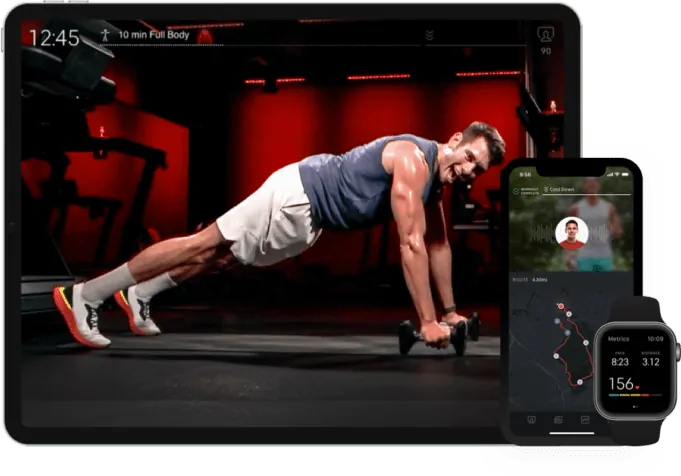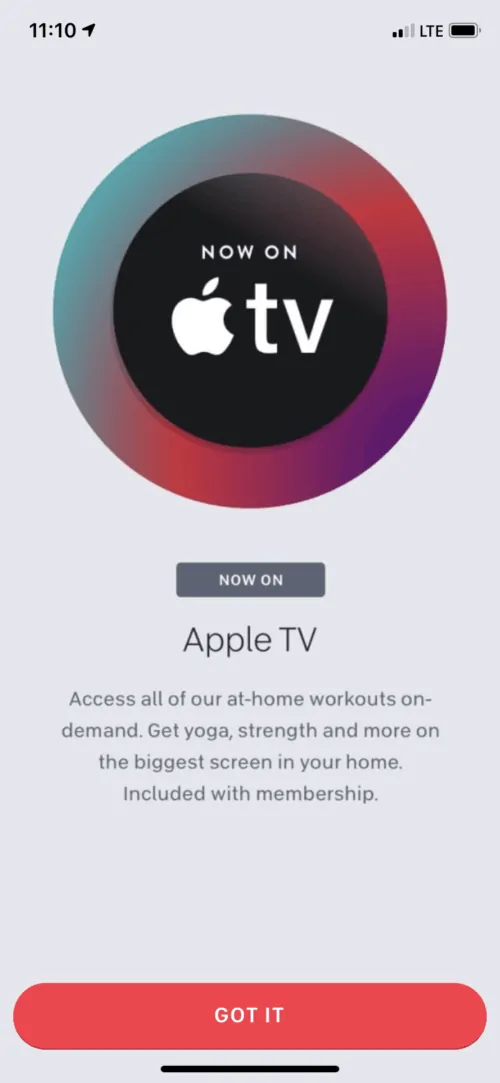If you have an Apple TV you can now download the Peloton app (NASDAQ: PTON). For $12.99 per month you’ll be able to stream over 5,000 at-home classes across several fitness categories including cycling, strength training, stretching and yoga, cardio, outdoor running, and meditation.
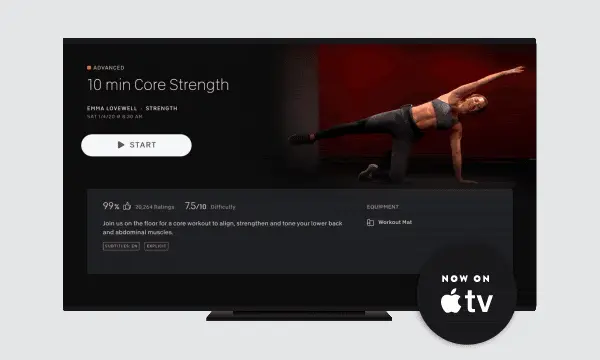
Also, the Peloton app can be downloaded on iPhones and iPads. A companion app on the Apple Watch allows you to track your heart rate (which is later also synced to Apple Health) and pause classes (incidentally something that’s not possible on the Peloton bike itself).

In addition to accessing Peloton content via a standard web browser Peloton apps are also available for Roku, Android TV and Fire TV — here’s a Peloton blog post explaining all the ways you can stream classes. The latter of which I tried. But, interestingly, Loni Stark and I discovered browsing classes using swiping was a better experience. Yes you can use the Fire TV remote just fine to click through the Peloton classes and information, but there’s something inherently more intuitive and fun and even zen to just swipe, as we normally do on our iPhone and iPad apps.
As an aside and fyi for Apple Watch Peloton users:
Like Fire TV, when you take a class using Apple TV the Peloton app does not record your heart rate if you’re wearing an Apple Watch. Disappointing. Yet another reason why I prefer to start the class on my iPhone and cast it. That way you’ll get the HRM information recorded by the watch in the class readout, and also have handy volume control and ability to pause the class if you need a sip of water. So if you use Fire TV or Apple TV (and I’m guessing Android TV and Roku) and want HR metrics you’ll need to figure out a way to pair another HRM device instead of using the Apple Watch.
For non-bike classes I still prefer to pull up the class on my iPhone and then cast it via Chromecast to a Google Nest Max speaker. The sound is great and the picture plenty big enough to follow along.
Regardless, it’s nice to see Peloton expand its footprint across devices. People with Apple TVs will likely enjoy the experience of taking classes on the big screen. During shelter-in-place it’s a wonderful option to (try to) stay fit.
ALSO SEE: What happens when you hit 100 rides on a Peloton bike?
You can always give the Peloton app a spin free for 30 days to see what you think. Existing bike and tread owners who pay $39/month for a subscription also have access to the digital app on other devices including iPhone and Android phones, and, yes now Apple TV.