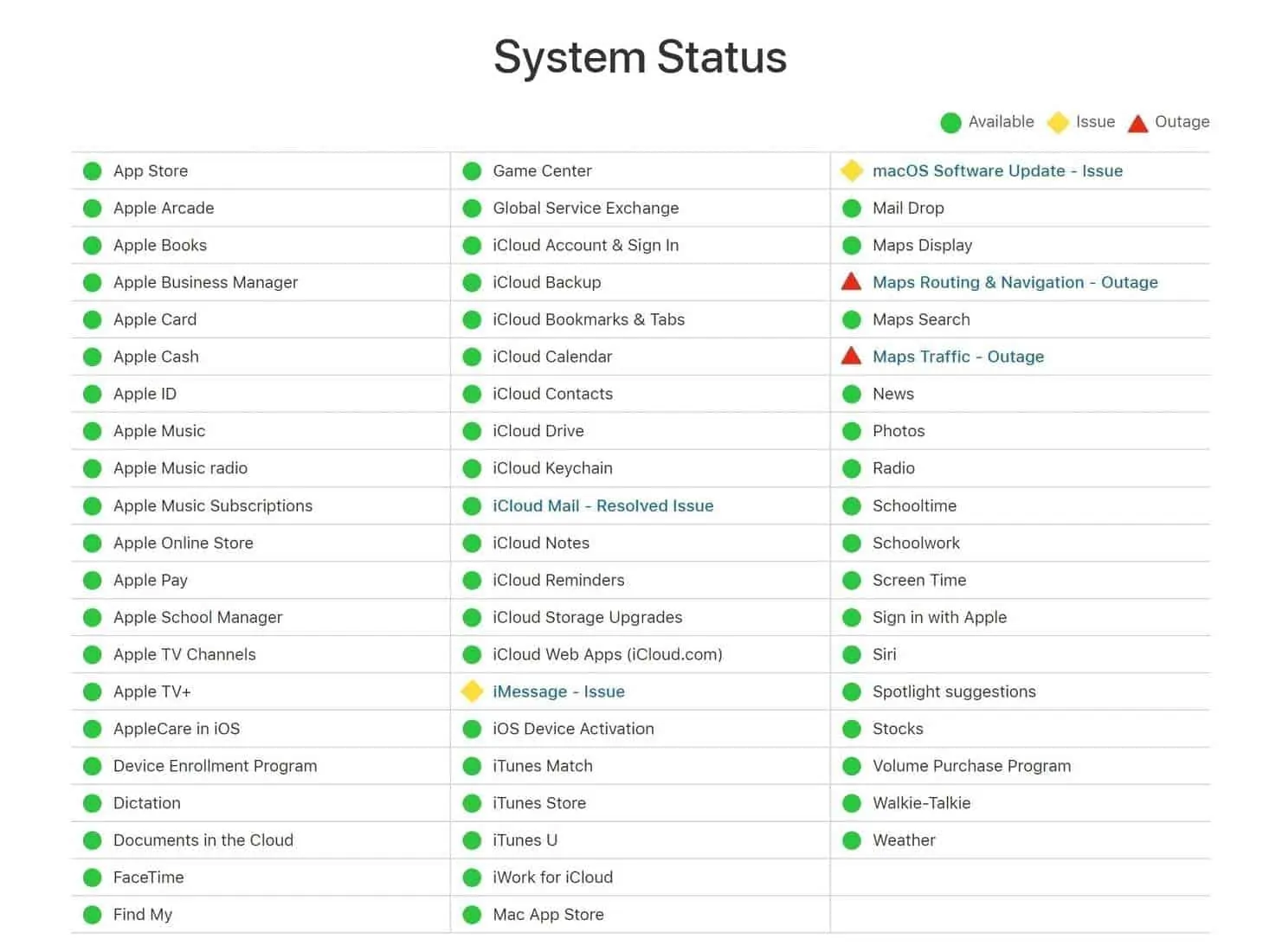UPDATE 12.23.2020: So far the new Big Sur Beta releases from Apple have been excellent in my experience. Stable. No more Chrome crashing. No battery drain issues. Obviously big caveat: this OS release is still in beta, and I wouldn’t run it on a production or mission critical MacBook. But for personal use I’d say give it a go (backup your data first please!). Big Sur Beta Version 11.2 is most recent.
UPDATE 12.03.2020: Turns out Big Sur resulted in extreme battery drain and also frequent crashing of Chrome, at least on my MacBook Pro (2016). Battery drain eventually improved. I learned that likely has to do with Spotlight re-indexing the system for search which completes within 24-hours or so. Just a theory, but it seems to be true. As for the Chrome crashing, Big Sur 11.1 seems to fix it. I’m running the 11.1 Beta which is rock solid. As for the Big Sur OS itself, I’m loving the updated look and typography and design (see Engadget Big Sur review). A bit of a rocky start, but things are settling down.
UPDATE: 6:01pm PT: All’s well that ends well. After re-trying throughout the afternoon, Apple finally got it right and the Big Sur download finally worked on my MacBook Pro. And installation proceeded as expected. Demand was likely sky high. Again, I’m definitely not here to complain… though I do wish I didn’t have to use-up unnecessary (capped) internet bandwidth to repeatedly download the same file. I know. The horror.
UPDATE 3:40pm PT: Apple System Status has marked this issue as resolved (green). Big Sur download still not working, at least for me on a MacBook Pro.
TL;DR – Hold tight. Apple has not yet announced a solution for Big Sur failed install. But the Apple System Status panel does indicate an “issue” and is marked yellow.
Well so much for that. Like a lot of people out there I was excited to give my four-year-old MacBook Pro a fresh coat of paint. Today was the day that Apple made Big Sur (macOS 11) available for download.
Later in the morning here in Silicon Valley I saw the upgrade notification and jumped to my feet, plugged in the Mac, and clicked Upgrade Now.
The initial upgrade time was estimated at 9 days. Busy servers, I thought. No big deal. And keep in mind that the Big Sur upgrade file is about 12GB so naturally it will take some time to download.
Indeed that time estimate number did fall, eventually down to about six hours. No rush. There’s much going on in the world. A software update is the least of our worries.
In any case after a few hours I received the dreaded failed installation message. Worse still, after a reboot my MacBook seemed to be not operating properly. Opening System Preferences did nothing. Google Chrome wouldn’t launch, etc. After a few more reboots things did appear to slowly return to normal. Though I was still on Catalina, at least I had a functioning laptop.
Over on Twitter a quick search for Big Sur revealed I was not alone. In a way that was bit of good news, as it meant there was likely nothing wrong with my Mac, but rather an issue on Apple’s side.
Then, I Googled a bit. Most solution links pointed to Apple Support — and none of those web pages were loading. Apple, it would seem, is being overloaded with customers who are experiencing the Big Sur Big Fail. For now I suspect the only resolution is to wait for Apple tech to sort this out.
In addition you can see on the Apple System Status web site that there is, indeed, an issue:
Apple System Status:
macOS Software Update – Issue
Today, 10:00 AM – ongoing
Some users are affectedUsers may not be able to download macOS Software Updates on Mac computers. The issue is currently being investigated.
Too bad. I love the direction Apple is taking with the feature set in Big Sur. The UI is looking more like an iPhone, with lots of slick polish, typography and control center style options.
ALSO SEE: New Apple MacBook M1 Shopping Deals and Discounts
Part of me wonders if Apple didn’t inadvertently make the case for Google Chromebooks.
Eventually the update will work itself out. Given it’s free and will potentially breathe new life into my otherwise superb 2016 MacBook Pro I’m not really concerned or one to call/contact Apple support. However, given how much marketing and hype went into the Big Sur release I’m guessing there’s going to be more than a few urgent, frantic Zoom calls among CEO Tim Cook and the team. In 2020 this is most decidedly un-Apple like.
Patience. This too shall pass.