Pros:
- Outstanding build quality
- Bluetooth for connecting to workout apps
- Intelligent dial control for adjusting resistance is smooth, responsive
- Highly adjustable
- Wheels on front base make for relocating the bike relatively easy
Cons:
- Limited number of classes at launch
- Lack of water bottle holder is an issue
- You’ll need to bring your own screen (phone or tablet)
Price: $899 USD (available on Amazon)
Summary:
The Mobifitness Turbo Exercise Bike is a well made, lower cost option to competitors such as Peloton and SoulCycle. If you want something more robust than the lower cost ($500) entrants in the spin bike space, it’s well worth a look. You pay extra for the Mobiftiness bike than those, however, in return you get Bluetooth connectivity (that works really well with third party apps like TrainerRoad, Zwift, others), a slick control knob to control resistance digitally, and a durable frame that can support up to 330 lbs. There’s a few caveats: free content is lacking in variety and there’s no water bottle holder. Overall, though, this is an excellent spin bike.
Mobiftness Turbo Exercise Bike: Overview

Mobifitness has recently added a spin bike to its line-up of at-home fitness gear which also includes rowers, treadmills and ellipticals.
Essentially a stationary bike for taking spin classes via the Mobfitness app and other workouts via third party apps, the bike slots in nicely as a mid-range offering.
At the top end are the familiar players such as Peloton ($1,795+ USD) NordicTrack ($1,499) and SoulCycle ($1,900 — down from $2,500).
At the entry level there are a seemingly infinite number of offerings from companies such as Yosuda ($329), Joroto ($199), Sunny Health ($299+), and Urevo ($209).
Mobifitness Turbo Exercise Bike (MBH3208):
Key Features
- Sweat-absorbing handle
- Stationary bike with Easy knob control
- Ergonomic features comfortable seat
- Free App Smart Experience (Digital experience enhanced by app)
- Free course and online tournament (Stay motivated and engaged with competitions, group challengers)
- 12 KG flywheel with 32 resistance levels
- App supports resistance adjustment
- Vertical and horizontal seat and handlebar adjustment
- Wooden bracket for your smartphone/tablet
- Compatible with many world class apps.(Zwift, Kinomap)
- Available: Amazon
Source: Mobifitness
And, then, there’s the mid-range with companies like Echelon ($499+) and Shwinn ($799). This is approximately where the Mobifitness bike competes. For more money than an entry level bike you get Bluetooth, digital resistance control and a solid 12kg flywheel and robust design that supports up to 330lbs. Plus, you’re absolutely fine riding hard out of the saddle on this bike — something not all the competitors can say.
One thing to keep in mind: there’s no built-in screen. That’s expected for this price range. So you’ll need to use your own phone or tablet to stream content.
I’ve already written about my first impressions on the Mobifitness Turbo Exercise Bike here on Stark Insider, and included some unboxing and assembly photos as well. Now, below I’m going to share my experience using the bike for workouts. And, as a Peloton owner, I’ll offer up some thoughts on how the two compare (albeit at two very different price points).
Design

Rock solid and elegant design.
Handle bars support a variety of riding positions and are comfortable.
Slick control knob with integrated display allows for digital control of resistance (32 levels) and provides key metric readouts as well as Bluetooth connection status.
At first glance the Mobifitness bike looks pretty much like any other. There’s the requisite (sweat proof) handle bars, an adjustable saddle, pedals and base with wheels at the front. Look closely, though, and there’s a few things that stand out.
For one, the flywheel is completely enclosed in a protective shell. I like that. Not only does it give the exterior a clean aesthetic it also means that pets and children will not possibly get injured by an exposed, spinning wheel (though I highly recommend to not allow then near the bike when working out!).
The tray where you put your tablet or phone is finished in a classy wood veneer. That’s a really nice touch and contributes a little “zen” to the whole experience.
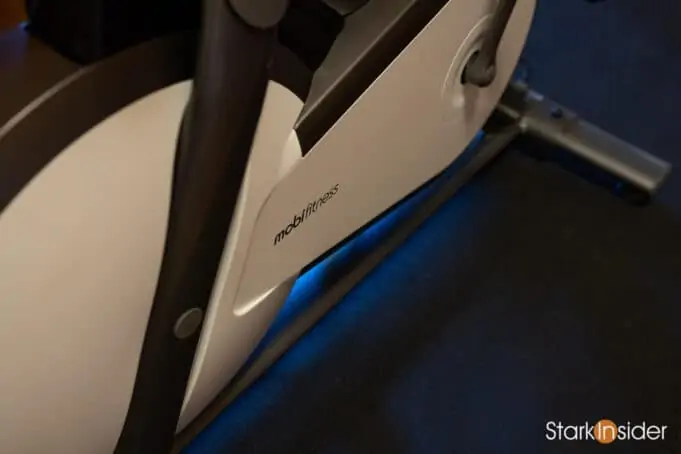
Further, below the tray you’ll notice a knob. This is what you’ll use to control the resistance. Unlike most spin bikes (including Peloton’s entry level Bike model) you don’t use a physical knob. Rather you turn this one left and right, and the system sends an electronic signal which is used to adjust tension. In practice it’s quiet and responsive. I was impressed by the dial, and found its placement ideal for spin classes. Further, key metrics are also displayed on a screen on top showing things like your heart rate, cadence as well as the Bluetooth connection status.
Everything is adjustable as you’d expect: seat height and distance, as well as handle bar height. Getting a comfortable fit on this frame was not an issue at all — I felt basically the same as I do on the Peloton.
Regarding the pedals, they use industry standard mounts. That means you can replace the included cage/platform pedals with dedicated cycling pedals if you wish. I had a spare set of Peloton SPD/Look pedals that attached easily within a minute or two.
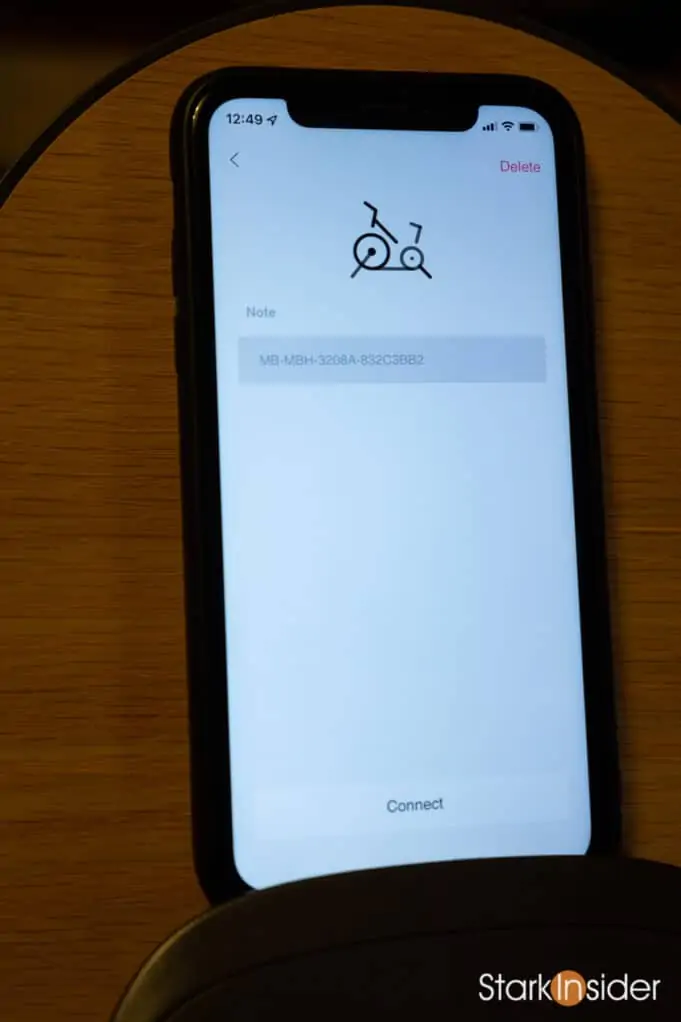


One glaring omission in terms of design is the lack of a water bottle holder. That’s, in short, insane. Because there’s no way I can get through a spin class without a water bottle, aka the hydration station. Thankfully, you can find third party solutions on places like Amazon. Or, you can do what I did and simply put your water bottle(s) on a table or stand adjacent to the bike. Problem solved. Still, this is something that should be included as standard. The goal is to sweat after all. Can’t do that without the ability to stay hydrated — especially on long rides.
In any case, this is a great looking bike. The sturdiness and build quality can’t be overstated, as over the years this thing will likely take an intense beating, So you’ll want it to last. I can’t speak to long-term issues, of course, as the bike was just released, but it seems to be designed for the long-run.
Working Out: The Mobifitness App & Classes

Free Mobifitness app gets you started.
A variety of classes and workout modes provide some nice, albeit limited, variety.
Zwift, TrainerRoad and other apps work well and provide further content and challenges.
To use the bike you’ll need to download the free Mobifitness app (Apple iOS, Android) and create an account. I had no problems here, and had everything ready to go, including a Bluetooth connection with my iPhone, in a matter of minutes.
This is a key part of the Mobifitness value proposition: that the content is free and no pricey monthly subscription is needed.
On the surface this sounds great. However, in practice there are a few limitations I’ll get to in a moment regarding this topic.
Open the Mobifitness app to get started. You’ll see a “Start” button at the bottom. Tap that and you can basically just go. Start working out at your own tempo. Alternatively you can dive into the structured workouts and spin classes.


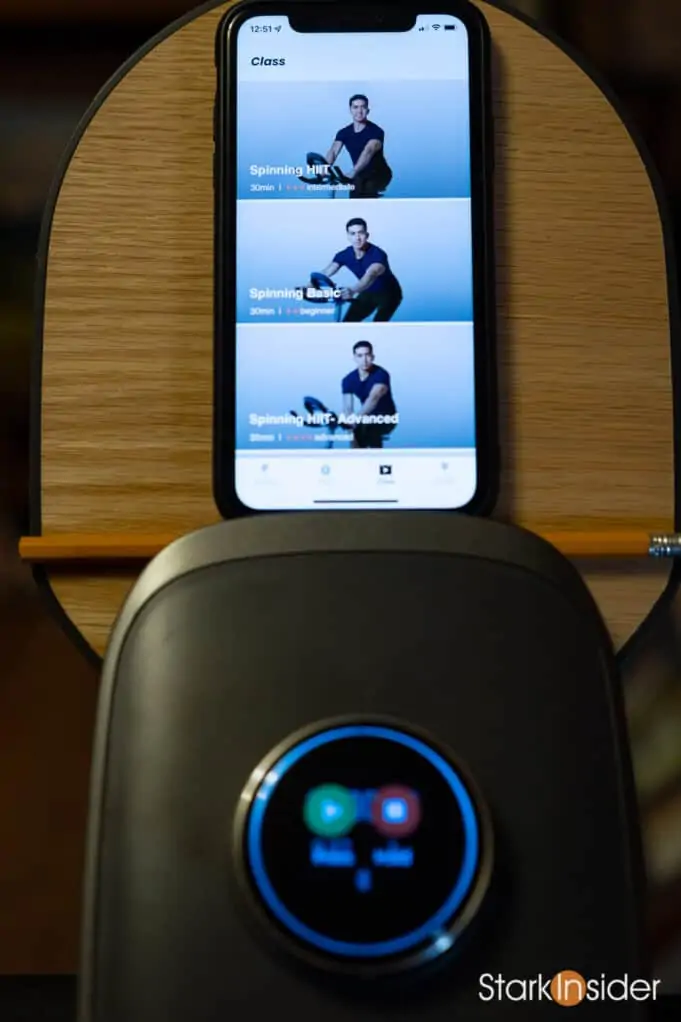

I tried an intermediate spin class called “Spinning HIIT.” These are essentially the core spin experience where you cycle at a moderate pace followed by occasional bursts when you really get your heart rate pumping. These intervals are designed to build strength and cardio conditioning. This was a 30 minute class with a streaming video of an instructor Fernando (and two others following along in the background).
Once the class is started you’ll see core metrics displayed along the bottom including: time elapsed, distance, calories burned (kcal), and cadence (rpm). A really neat trick: tap any of those numbers and a simple interface pops up that allows you to configure the display. You can add/delete as desired. For instance, you can add additional metrics such as Speed and Distance, etc.
As you’d expect music is a key part of the workout experience with Mobifitness. I used earbuds paired with my iPhone and could easily hear all of Fernando’s call outs along with the music.
In terms of production quality… not bad. I was actually quite impressed. Filming these classes in a studio with multiple camera angles is no easy feat. Getting motivated and quickly getting into a light sweat was an enjoyable experience. I liked turning the dial to control the resistance and found everything on the bike performed as expected — and it’s worth noting, it’s pretty much as quiet as a Peloton which is great for those needing to workout in shared living spaces.
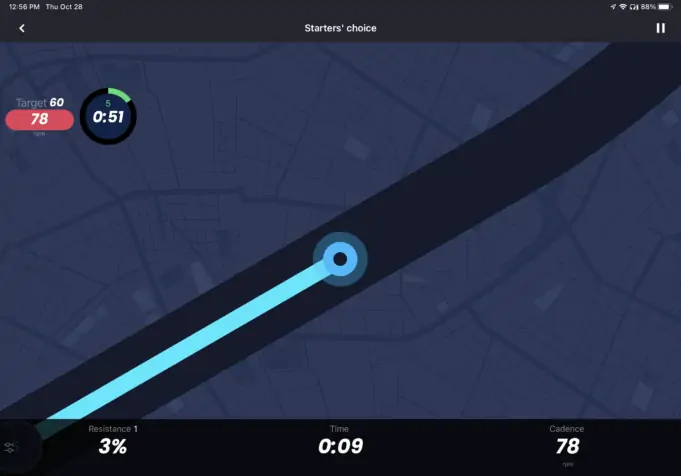
In addition to the traditional instructor-led classes, there’s also something Mobifitness calls a “Workout” (as opposed to a “Class”). Here, instead of an instructor you see a top down view of your progress on a simple, Tron-like path. There’s a variety of lengths and types, and the app will notify you when to increase cadence as you go along the route.
But here’s the thing:
Yes, the content is free. However, there’s very little available at launch.
By my count there’s only 7 instructor-led spin classes given by two instructors, and 5 workouts available today in the Mobifitness app. Quality-wise they’re quite good — albeit the app itself could stand for a bit more polish. Those that spin pretty much every day, though, will run through these workouts quickly. You’re only choice at that point will be to repeat (Mobifitness says more classes are coming, but I have yet to see any added during my tests).
Contrast that to other fitness apps like Peloton, Apple Fitness+, and SoulCycle who are continuously adding new classes (in the case of Peloton, dozens every single day) and you can see that “free” can only get you so far. Something to keep in mind. You may need to turn to third party apps…
Speaking of third party apps, I think this is the way to go. In fact, Mobifitness in its marketing materials does mention Zwift and Kinomap. I tried a bunch, including Zwift, TrainerRoad and others with the Mobifitness bike and had success.
In particular with Zwift, you can pair the power and cadence sensors so that you get all the proper metrics displayed while cycling through Watopia (but, sadly, there’s no auto-resistance control that I could see). Same with the others I tried. Pairing via Bluetooth happened reliably. And using these apps opened up a whole world of exciting content and challenges.
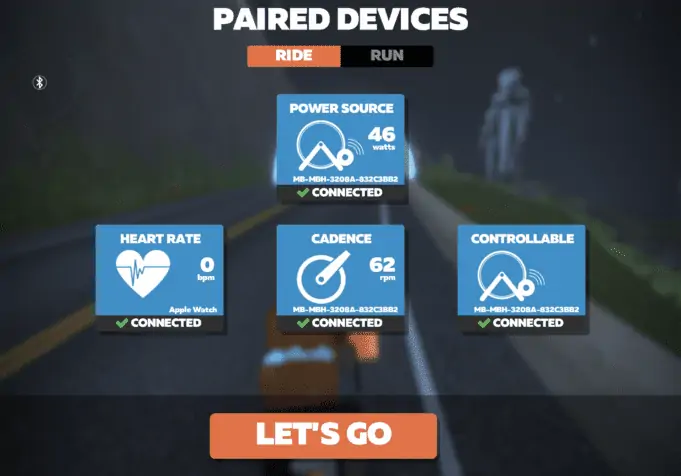
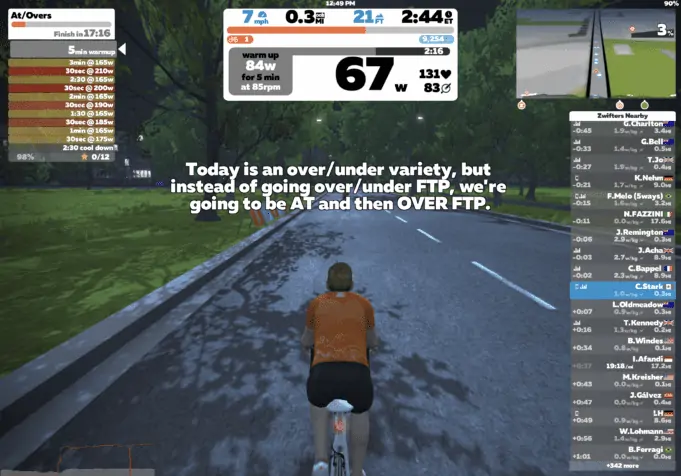
Going third party means you’ll need to pay a subscription fee. Either way, there’s no such thing as a free lunch. Producing workout content costs money and developers and instructors and studio teams work hard to make it happen. So although there’s a tantalizing marketing proposition of a subscription-free bike with a free app and free content, just know that it can only take you so far. If you’re serious about working out — and especially if you’re replacing a gym membership — evaluate your options and consider choosing an app that will get you what you want in terms of fitness training. And pay.
Apple Fitness+ is potentially a good option. The pricing is reasonable and not only do you get spin classes, but you get everything else as well including strength training, cardio, meditation, running, etc.
Same too with the Peloton Digital App subscription. You could easily enjoy that content with your Mobifitness bike if you wanted increased variety. Just know that you will no longer enjoy all the metrics and integrated digital resistance control that the native Mobifitness app provides. On the upside, this bike is less than half the cost of a Peloton.
Verdict

Excellent hardware quality.
Limited free content.
Third party app compatibility (Zwift, Kinomap, TrainerRoad, etc.) opens up possibilities.
On the one hand the Mobifitness Turbo Exercise Bike itself is excellent. There’s no arguing here. In terms of hardware this is first rate. I love the look. I love the digital control knob. And I love the overall experience. It feels very Peloton-like, for less than 50% of the cost.
On the other hand there’s the app and content.
This is its Achilles heal. Yes the content is free. It’s pretty good too. I like the instructors and while the production quality isn’t quite Peloton level in terms of spin classes (in my experience nothing on the market matches its quality) you do get value here considering there’s no subscription fees to worry about. That is nice. However, I’ve yet to see new content added, so you may run into repetition issues, and want more variety to keep you motivated to return to the bike.
Fortunately, in my testing the Mobifitness did play well with third party apps. So this opens up the world of possibility.
ALSO SEE: Top 10: Best accessories for your spin bike
Overall, I’d say you’re paying here for a very robust, well made frame that can take a beating. The digital control knob and Bluetooth work great and offer differentiation from the more basic competitors out there.
Is it worth it?
I say yes. So long as you have a plan for content. You’ll likely want to have more than what Mobifitness provides — at least currently, hopefully this will improve over time.
Hardware-wise this bike is top notch. And I do note that Mobifitness has been offering occasional discounts. For instance, I notice it’s currently $90 off (with Amazon coupon), meaning it’s now selling for $819 USD which is even sweeter when compared to pricier spin bike competitors. Just remember, you’ll need to bring your own screen (I used both an iPad and iPhone without issue).
In the end, a spin bike needs to be an enjoyable place to burn calories. Such is the case with the Mobifitness bike. It allows you to focus on working out. Assembly is fast and easy. I experienced no connectivity issues. And it’s very quiet. Definitely short list this one if you’re shopping for a quality spin bike that doesn’t break the bank.



