Want to turn on your espresso or coffee machine automatically in the morning?
Here’s how.
I’ll share two simple ways to use either Samsung SmartThings (requires hub) or Amazon Alex (no hub required) to have your machine automatically turn on. You can simply use the app to toggle it on, or setup a schedule so your machine is ready to brew a shot or hot cup first thing when you need it most.
One thing to note here. These methods below, simple as they are, require your machine to have a physical on/off switch in order to work. That means you must be able to push in the on button or toggle the on button and have it remain on. If you have a digital power switch these may not work.
Tip:
To see if your coffee or espresso machine or other appliance will work with a smart plug or switch, turn it on and leave it running in the on position. Then unplug it from the wall outlet. Now plug it back again. If the machine turns back on when you plug it in then these methods below will work.
Basically, this is an easy way to make your completely non-smart appliance smart, by giving it all sorts of programmability thanks to the power of a smart plug. No need to upgrade your espresso or coffee machine to a fancier Wi-Fi model.
Method 1 – Use Samsung SmartThings to Turn on Your Espresso or Coffee Machine

If you’re already a SmartThings user this may be a good choice as you already own and have setup the required hub. If you don’t then you may want to skip to Method 2 as it’s cheaper and easier.
So this is pretty easy.
- First, you need a SmartThings compatible smart plug/outlet. Any brand or model will do. Here’s one I like and that is reasonably priced.
- Then you’ll pair the plug with the SmartThings app (and hub) by tapping the “+” button in top right of the app. Follow the prompts from there.
- Then go into the device and name it something appropriate like “Coffee Machine” or “Espresso Machine” or your favorite nickname.
- Now you can add a schedule to turn on the machine every morning per the screenshot below. Note: you can even enable timers to turn off the machine after a certain amount of time. This is great as if you forget when you leave home the machine won’t run all day!
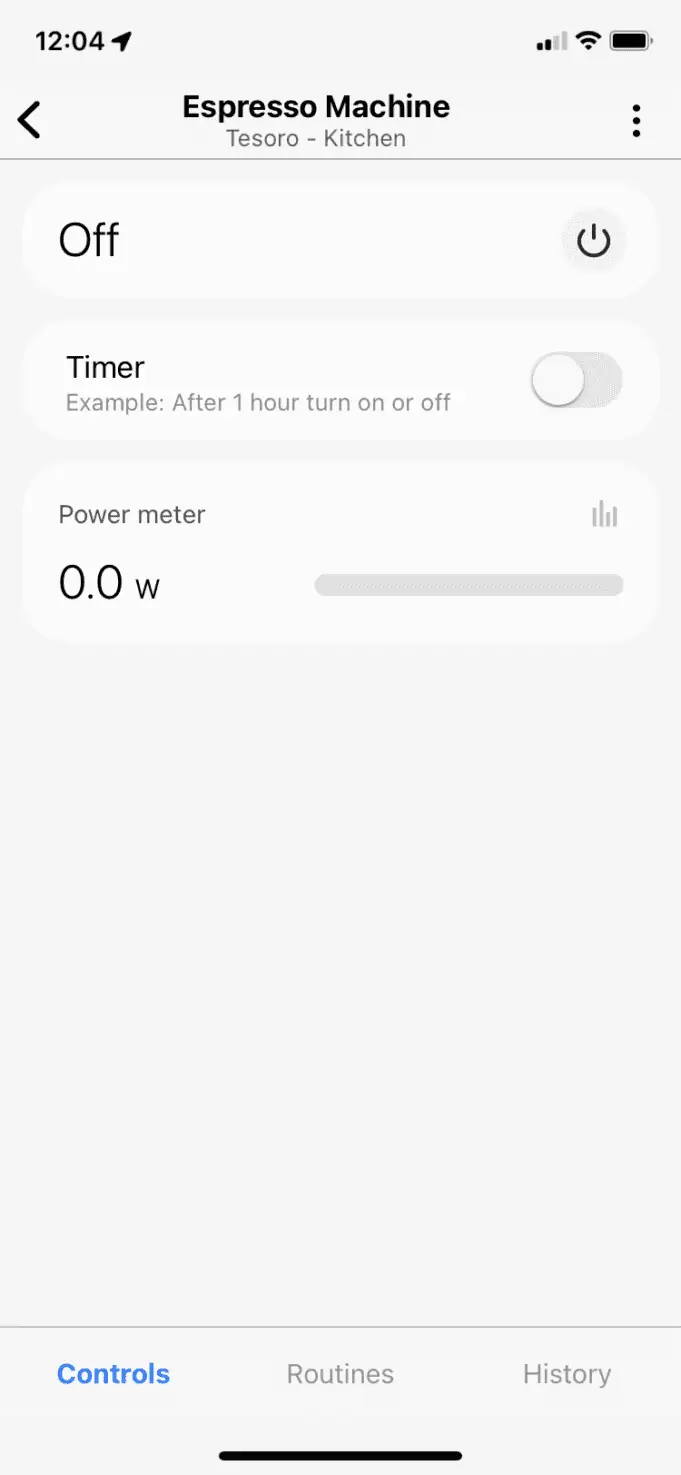
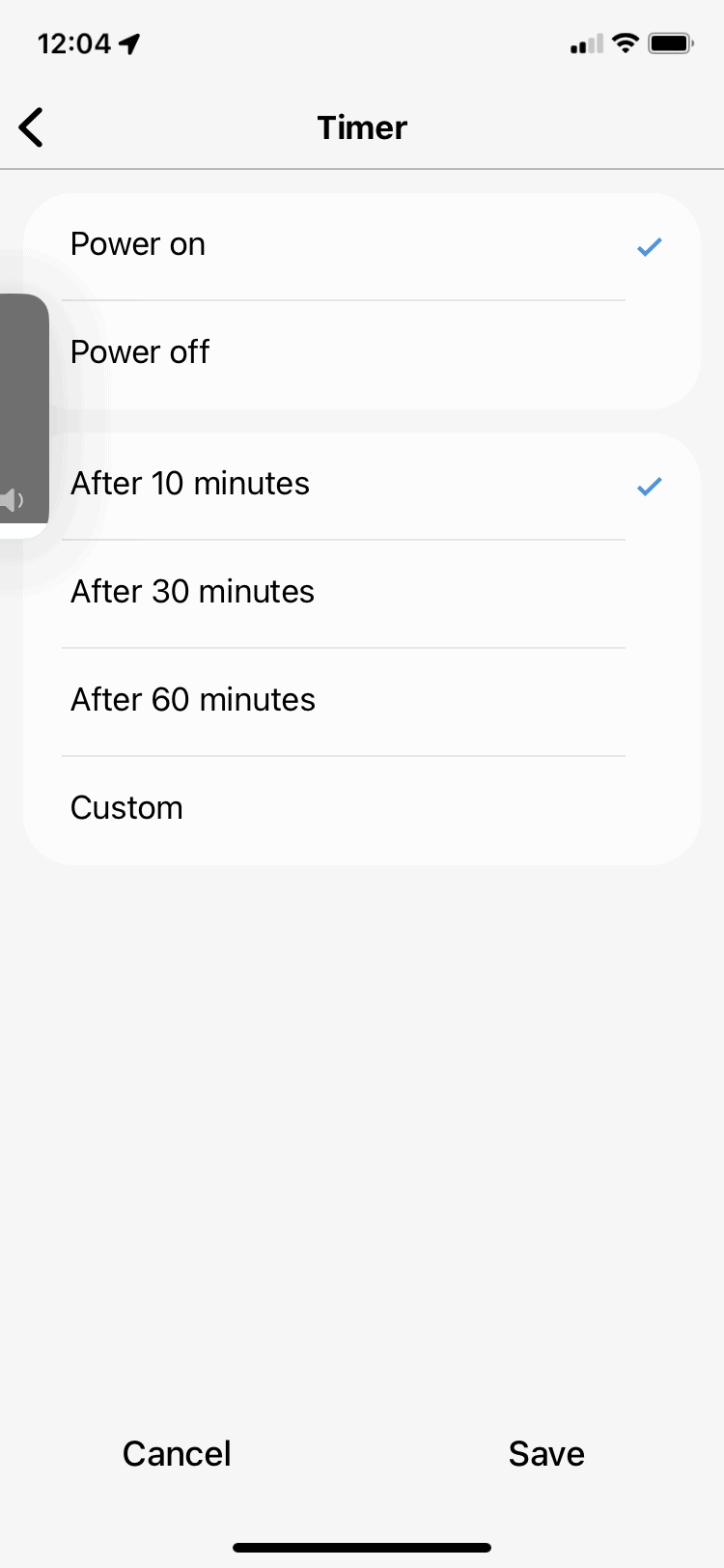
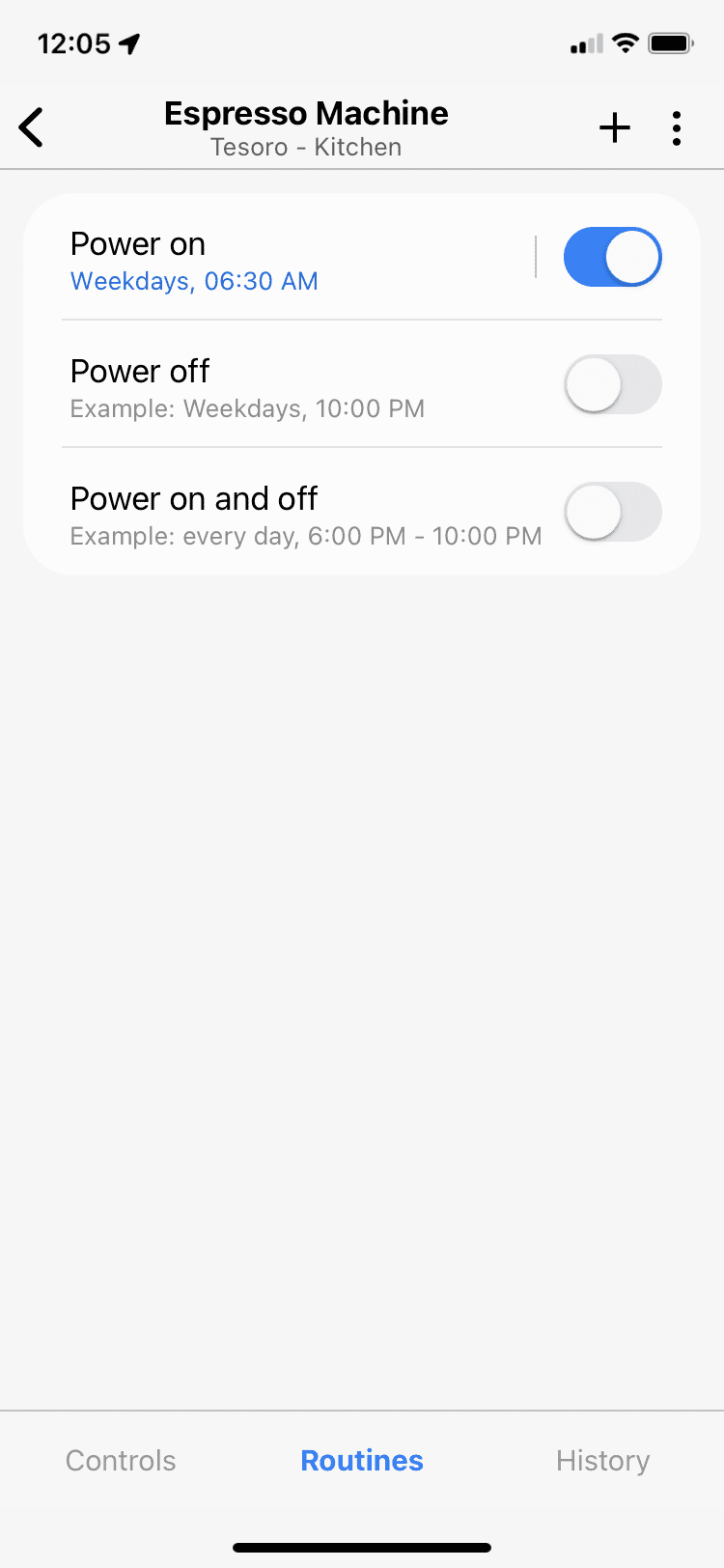
And you’re off and running.
Method 2 – Use Amazon Alexa to Turn on Your Espresso or Coffee Machine

If you already own an Amazon Alexa device such as a Dot or Echo then this would be my recommended option. Follow these steps and you’ll be able to power on and off your machine from the Alexa app and even use voice commands (“Alexa, coffee!”) if you want. There’s something eternally satisfying screaming out first thing in the morning to a voice assistant to get the caffeine ready. Free therapy.
This also is easy stuff.
- You’ll first need an Amazon Alexa compatible smart plug. Thankfully these have plummeted in price and now can be had inexpensively. Here’s a basic Amazon smart plug I recommend and have used successfully.
- Then you probably already know the drill: open the Alexa app on your iPhone or Android device and tap Devices and then tap the “+” icon in top right to add and pair your new smart plug. Follow the instructions.
- Now you should see your new plug under the “Plugs” section of the app.
- Tap the “More” button and go into “Routines”. This is where you can than add schedules for your machine. Under “When This Happens” you’ll see an option for Schedule where you can have it turn on each morning. Optionally, you can chose “Voice” to have it respond to a voice command such as “Coffee!”. The possibilities are near endless.
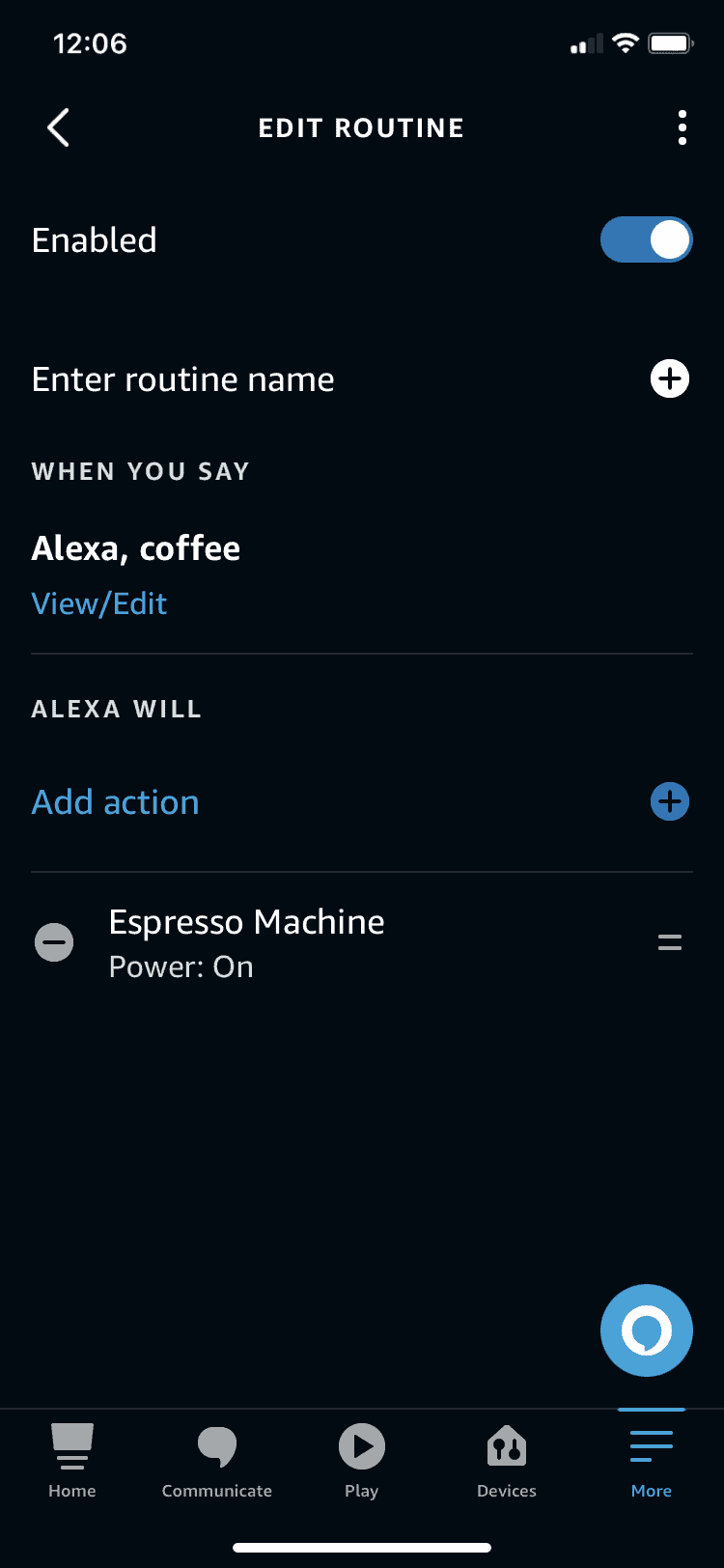
That’s it. You can now use Alexa to help start your day with a hot cup of espresso or coffee.
Note that you can also use Google Home or Apple Siri to setup something similar. It all depends on what ecosystem you invested in and prefer.
Using a Wi-Fi Smart Plug to Turn On Your Espresso or Coffee Machine
To summarize, with either of these methods you’ll leave your espresso or coffee machine switched to the ON position.
Then you will use an app, be it Samsung SmartThings, Amazon Alexa, or something else (Google Home, Apple Siri) to control it through the paired Wi-Fi smart plug/outlet.
You’ll also use those same apps to set schedules, and, if you like, timers to turn off the machine after a predetermined amount of time — handy if you sometimes forget to switch off before heading out for the day.
As a bonus, you can optionally choose to use a voice assistant so that you can ask Alexa or Google or Siri to “Turn on the coffee machine” or perhaps even use a routine to shorten things to simply “Coffee!” or “Espresso!”. Just be sure to deliver these commands with appropriate dramatic flair.
With these methods and thanks to modern smart home technology you really don’t need to have a smart timer capability built into your machine. You can simply add a Wi-Fi smart plug and be done. And you’ll be thankful when everything is heated up and waiting for you first thing in the morning.


