It’s Marshmallow day. And that can mean only one thing: a stampede to Google’s Android images pages. There us eager early adopters can find links to download Android 6.0, aka “Marshmallow.”
Long-time Nexus users know the drill. Those new to Nexus should follow these instructions before attempting to upgrade your phone or tablet (note: it will require a reset, and wipe the device). It’s not hard, and Google provides clear, simple instructions.
Android images are compatible with the following devices: Nexus 5, Nexus 6, Nexus 7, Nexus 9, and Nexus Player.
The other option is to — say it ain’t so — wait.
ALSO SEE: Deal: $349 Nexus 6 might be cheapest & fastest way to Android 6.0 Marshmallow
Google has started to push OTA system updates, which means you should soon see a notification on your Nexus phone or tablet alerting you to initiate the upgrade. Unlike manually downloading and installing Marshmallow using an image, this is an in-place upgrade. So choose this option (again, wait!) if you don’t want to set-up your device from scratch.
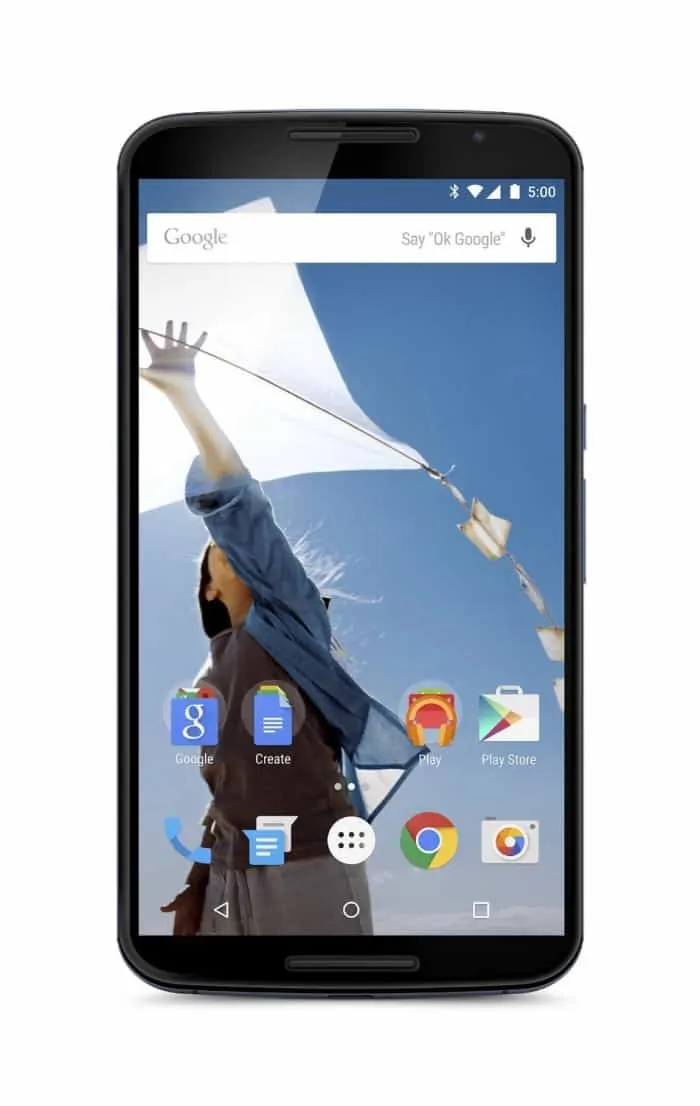
So long as don’t mind a large 6-inch phone, I still believe the Nexus 6 is one of the best avenues to Android 6.0. Yes, it’s last year’s flagship. But that screen is pretty nice, and it runs stock Android, and can be had for a low price with 32GB RAM, a relative bargain compared to the new crop — Nexus 5X and Nexus 6P.
However you get to Marshmallow, expect refinement, not sweeping changes. Material design remains, as does the overall look and feel of Android, including the three-basic navigation buttons (triangle, square, circle).
What’s new in Android 6.0 Marshmallow
- Google Now On Tap — you can activate Google search from within apps (instead of first navigating to the home screen)
- App permissions have been simplified — you grant access at point of use (instead of point of installation)
- Added support for fingerprint sensor (finally!)
- Android Pay (let’s hope this time Google gets it right)
- Doze and App Standby should result in improved battery life
- Other new stuff: updated app drawer, dark theme (great!), USB Type-C support, improved copy and paste, in-Chrome “Custom Tabs”, streamlined settings, Bluetooth Low Energy (“BLE”), and a whole bunch more melty goodness (Google)
Meantime I’m anxious to see what kinds of enhancements and performance improvements Marshmallow brings to the Nexus 9 — it’s been one of my favorite tablets in recent years.
S’more to love, indeed.
DOWNLOAD: Android 6.0 Marshmallow for Nexus devices (Google direct)



