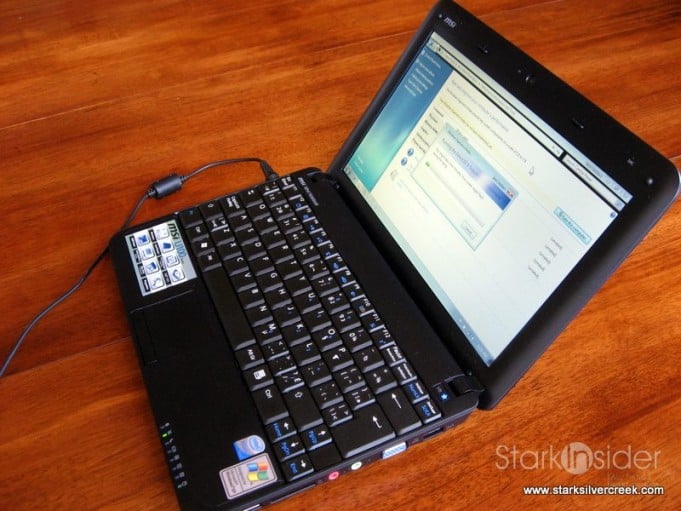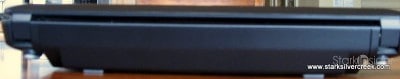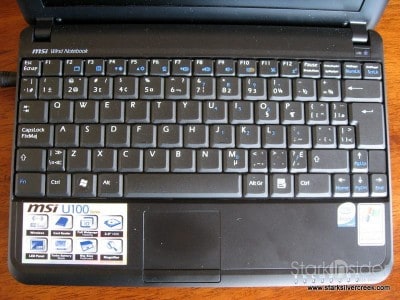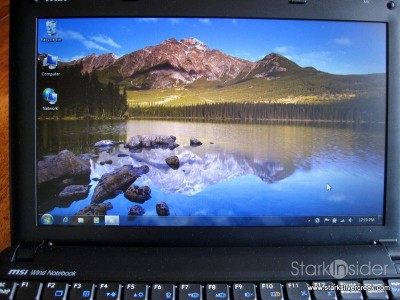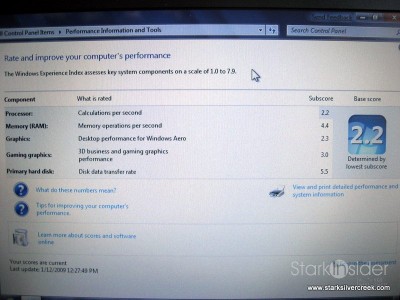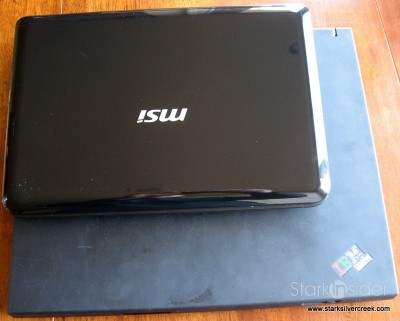Netbooks garnered lots of attention last week at CES. As the 3rd generation of these popular, small devices begin to roll out in the coming months, I was able to spend some time with perhaps one of the best netbooks of 2008, the MSI Wind.
The netbook market is a perplexing thing. At first glance it makes sense: a portable, low-priced laptop you can easily take with you without the burden of a 6-pound mountain bag draping over your shoulder. But while I like the portability, I find the screens and keyboards far too small for extended use.
Now, several manufacturers are rolling out models with larger screens (12″ and 13″ screens for example), more power and slightly higher prices. Hmmm, sounds a lot like a laptop doesn’t it? In fact, some, like Sony, prefer you don’t use that moniker when referring to their svelte devices, suspecting attributing the label diminishes status.
The MSI Wind though is a winner through and through, no matter what you call it. It’s available from about $350-400 depending on configuration. For a 2.6lb portable computer that can run Windows XP (and even Windows 7) without a hitch that’s impressive. Over the course of a few days I spent some quality time totting it around, testing performance, and trying to understand the personality of our new-found gadget celebrity, the netbook.
- MSI Microstar Wind U100 10″ Netbook
- Rating
- 4 out of 5 stars
- Thumbs up
- Snappy performance from Intel Atom processor. Low price, still includes large 160Gb hard drive, Wireless N and Bluetooth. 10″ LED screen is bright and sharp. Good battery life with 6-cell.
- Thumbs down
- Test unit had quirky international keyboard. 1024×600 resolution is decent, but not enough vertical pixels results in lots of scrolling. Customer support questionable.
- Mike says:
- “A winner for emails, web surfing and simple applications. Easy to tuck away, good build quality and strong features stack up well against bigger brands such as HP, Asus, Lenovo and Samsung.”
- Price
- Starting from $350. As tested $359.
- Category
- Gadgets and Tech
MSI Wind Configuration
The test unit was the U100 model configured as follows:
- MSI Wind U100-422CA
- Intel Atom 1.6 Ghz processor
- 160GB SATA hard drive
- 10″ LED display (1024 x 600)
- 3 USB2.0 ports
- VGA out
- Wireless 802.11 b/g/n
- Bluetooth
- 4-in-1 memory card reader
- 1.3 megapixel webcam and microphone
- 6-cell lithium-ion battery
- Power adapter
- Weight: about 2.6 pounds
For the price it’s an impressive feature list. An ExpressCard slot would be welcome as it would allow for future expansion, such as a mobile broadband card.
Unfortunately, it came with the international keyboard (422CA) which makes some unfortunate (and unacceptable) trade-offs in key placement that renders touch typing almost impossible. More on that later.
First impressions
I was surprised how small the box and packaging was, but then again I had just finished reviewing a 15″ laptop and so the tiny proportions of this 10″ netbook was novel. The overall build quality is very good. It feels solid in my hands and there isn’t flex or any creaks in the casing.
Aesthetically I like the black glossy finish. It lends a classy, business-like appearance without unnecessary flash. The “MSI” logo is imprinted on the top in lower case letters. A minor gripe: I wish the colored microphone, headphone and VGA jacks were monochromatic or something other than the old school pinks and purples.
When I carried it around, it felt similar to carrying a hardcover book.
The battery snaps neatly into place along the backside, and the star-shaped power switch to the top-right of the keyboard brings the Wind to life.
Keyboard and trackpad
The keyboard is approximately 80% the size of a standard laptop. Despite that, I was quite surprised to find myself typing at decent speeds. The keys themselves have a nice feel, offering just the right amount of travel. Also, they are not clacky which I appreciate.
The big problem here for me was the international keyboard included on the test unit that supports multiple languages. If you need these extended accent keys then this is the one you’ll need. However, for the rest of us the international keyboard makes horrible compromises in layout. The left shift key is shortened dramatically to make way for a multi-combo slash key. Many, many times I find myself hitting it instead of shift ending up with plenty of slashes instead of an upper case letter. Very frustrating. The enter key is of double height European variety, and because of this more keys are shuffled around resulting in reduced typing accuracy and speed.
Still it would be unfair to strike points against the MSI Wind because of this keyboard. After all, if I was buying one I would opt for the US keyboard model.
All my other impressions of the keyboard are positive. In fact, despite the handicap of the quirky international keyboard, I was still able to type at some decent speeds once I had practiced.
A full row of function keys are provided along the top row. The arrow keys, in combination with a depress of the FN key, double as home, end, and page up/down keys.
Also available are combination keys (again with FN) to adjust volume, screen brightness, overclock the CPU, and disable the webcam, trackpad and wireless features.
The trackpad, as you’d expect, is small. But I had no trouble using it to navigate web pages or zip around the Windows interface. The single bar button at the bottom worked fine also, offering both left and right presses. I would prefer the button to be softer and less clacky. Often I had to click it or adjust my hand to increase the pressure of the click so it would register. Many times, though just tapping the touchpad was good enough for a mouse click, and much quieter.
Screen
The 10″ LED display impresses. It was bright (very), and vibrant. Next to my old T42P Thinkpad workhorse, the display was much crisper, and offered cleaner whites. Text had nice contrast and was surprisingly easier to read than I had anticipated.
Anti-glare is another plus, combined with excellent brightness levels, makes it pleasant to use the Wind outdoors in all, but the most sunny conditions.
At 1024 x 600, the screen offers standard netbook resolution. I found the width suitable for most web pages and fine for email. But it does require a significant amount of vertical scrolling. On many pages, for example, you will only be able to see the main title, and perhaps the top of a headline. After extended periods it can feel as if you’re viewing the world through a mailbox. I felt more comfortable moving back to a bigger 14″ screen after using the Wind for a while. But again, this is a netbook I remind myself, and it’s goal in life is on-the-go functionality. And the screen is excellent.
Battery
With the 6-cell battery, my test results appeared consistent with what others are reporting: from 3.5 to 4.5 hours. That’s with brightness turned down, volume off, and wireless on (but no bluetooth). This is on par with most netbooks and while not quite a full work day, it gives plenty of juice to check email here and there, or login to check your sagging stock portfolio.
Connections and wireless
With 3 USB 2.0 connections there is plenty of space to connect a cell phone, hard drives, an MP3 player, and other devices. Transfer rates seemed fast and on par with my desktop. I do wish the Wind had an ExpressCard slot, if only for future expansion possibilities. Still it’s by no means a deal breaker. I could do without the VGA connector. I would never use it. Although I suppose some would like the option to connect to a large monitor and keyboard when not on the road.
Wi-fi connections were quick. In both Windows XP and Windows 7 I was easily able to grab a network signal and connect. Windows 7 was especially impressive in this regard, connecting in a matter of seconds, and never dropping as I tested signal strength around the building.
When I woke the Wind from sleep mode by pushing the power button it came to life in a snap, and was connected to the local network without any hassle. Every time. Good stuff!
Bluetooth was similarly easy. I paired a Kensington bluetooth mouse, and it worked flawlessly.
By pressing Fn-F11 I was able to cycle through various power states for both wireless and bluetooth. The clean, easy-to-read indicator lights along the front right display the status.
Audio
With a small, mono speaker I didn’t expect much when it came to high fidelity audio quality. Fortunately I kept my expectations low because the Wind is not much better than an old school transistor radio. The sound is tinny and not too clear or loud. It was ok enough to understand audio on video clips, YouTube and Mp3s. But I won’t be enjoying extended Dark Side of the Moon marathons on it anytime soon.
Portability
The Wind obviously shines when it comes to on-the-go convenience. It’s light and easy to hold. The surfaces are smoothed and glossy (except for the underside). The lid opens and closes with a solid feeling. When closed it is a tight clam shell and offers confidence it won’t break under the duress of travel.
Performance
The MSI Winds boots up quickly. Windows XP started up in about 30 seconds. So much faster than my old Thinkpad! I detected no delay in clicking on various tasks, be it opening an application, transferring files, or surfing using Internet Explorer or Chrome. Things moved along just fine with the Atom processor. Even simple picture editing is not a problem.
The fan does seem to run almost continuously, although it is quiet.
Running various Microsoft Office applications never left me wanting more power, or reminded me I was using a so-called netbook.
I downloaded the new Windows 7 beta and was curious to know how it performed on the MSI Wind. To my surprise it never crashed, and seemed to run even better than the venerable XP.
It seems Microsoft has finally released the proper version of Vista! Time will tell, of course. But I would highly recommend considering it, at least as a dual boot option, if you have or plan to buy an MSI Wind.
Things I didn’t like
- Just like the HP dv5t I reviewed last month, the MSI Wind does not rest flat on anything but a hard surface. The center of gravity is weighted towards the hinge which means on your lap, it has a tendency to tilt back; I needed to apply pressure on the keyboard to often keep it from tipping
- It’s a little thick; in fact my ThinkPad is slightly slimmer than this tiny netbook
- The touchpad does not offer vertical or horizontal scroll bars; I found this odd, and could not seem to find a driver or solution to make it work
Minor gripes to be sure, but there is always room for improvement.
The bottom line
The MSI Wind impresses. From long battery life (with the 6 or 9-cell only, skip the 3-cell), vibrant screen and a long list of features for a low price, it’s near, if not at the top, of the current netbook heap.
Customer support may be a question mark as I’ve read complaints about that, and not sure if MSI has the reach or resources to match HP, Dell, Lenovo or others in this regard. With a strong user community though there are plenty of experts out there should you run into any problems.
I’m amazed at what you can get for $350. I will be interested to see what MSI has in store this year for the netbook market. If future products are anything like this Wind U100, they should continue to gain market share in North America.
What others are saying:
Laptopmag.com (4.5/5)
“If there were a Survivor: The Mini-Notebook series, and each of the ultra–low-cost notebooks were incrementally eliminated, the MSI Wind NB would be the one left standing. Unlike its competitors, the Wind NB offers the complete package, including an adult-size keyboard, a larger 10-inch screen, and a very capable Atom processor. This system’s solid performance, stellar 5-plus hours of battery life, and $549.99 price make it the best all-around mini-notebook to date.”
Notebookreview.com
“The MSI Wind is one of the best subnotebooks I have seen come out of the mini notebook storm that has hit us the past few months. It offers a 10″ widescreen, 2.5″ SATA hard drive, Intel Atom processor, and WIFI with Bluetooth for well under what some of the other mainstream competition charge. All all of this seems to come with a small caveat right now: horrible battery life. MSI is only selling the 3-cell version of the Wind, which averages just a hair over 2 hours of mobile use. This is unacceptable for a travel companion device. Good news is sometime in the future a configuration will be sold with the extended battery, and early adopters will need to wait for a 6-cell accessory battery.
For the $500 price you really can’t ask for much more beyond the 6-cell battery. The screen is great, the keyboard is great, build quality is top notch, and above all the thing doesn’t light your pants on fire … at least not due to heat.”
CNET (3/5)
“The MSI Wind U100 makes a positive first impression with its polished design and roomy (for a Netbook) display and keyboard, but it’s missing a handful of features–bigger battery, solid-state hard drive, and WWAN–that would turn it from a very good to a great on-the-go mini-laptop.”